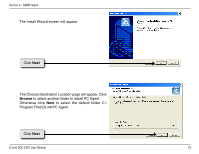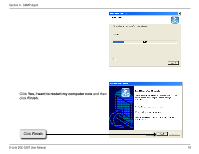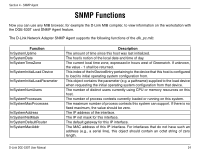D-Link DGE-530T Product Manual - Page 22
To adjust your personal settings, click the Personal button, which will open the following screen. - d link windows 8
 |
UPC - 790069251610
View all D-Link DGE-530T manuals
Add to My Manuals
Save this manual to your list of manuals |
Page 22 highlights
Section 4 - SNMP Agent Clicking the Options tab will display the following screen. Here the user may check the "Auto launch when Windows starts up." box to ensure the D-Link Ethernet Adapter Agent will automatically start when the Windows operating system commences. To adjust your personal settings, click the Personal button, which will open the following screen. D-Link DGE-530T User Manual 22
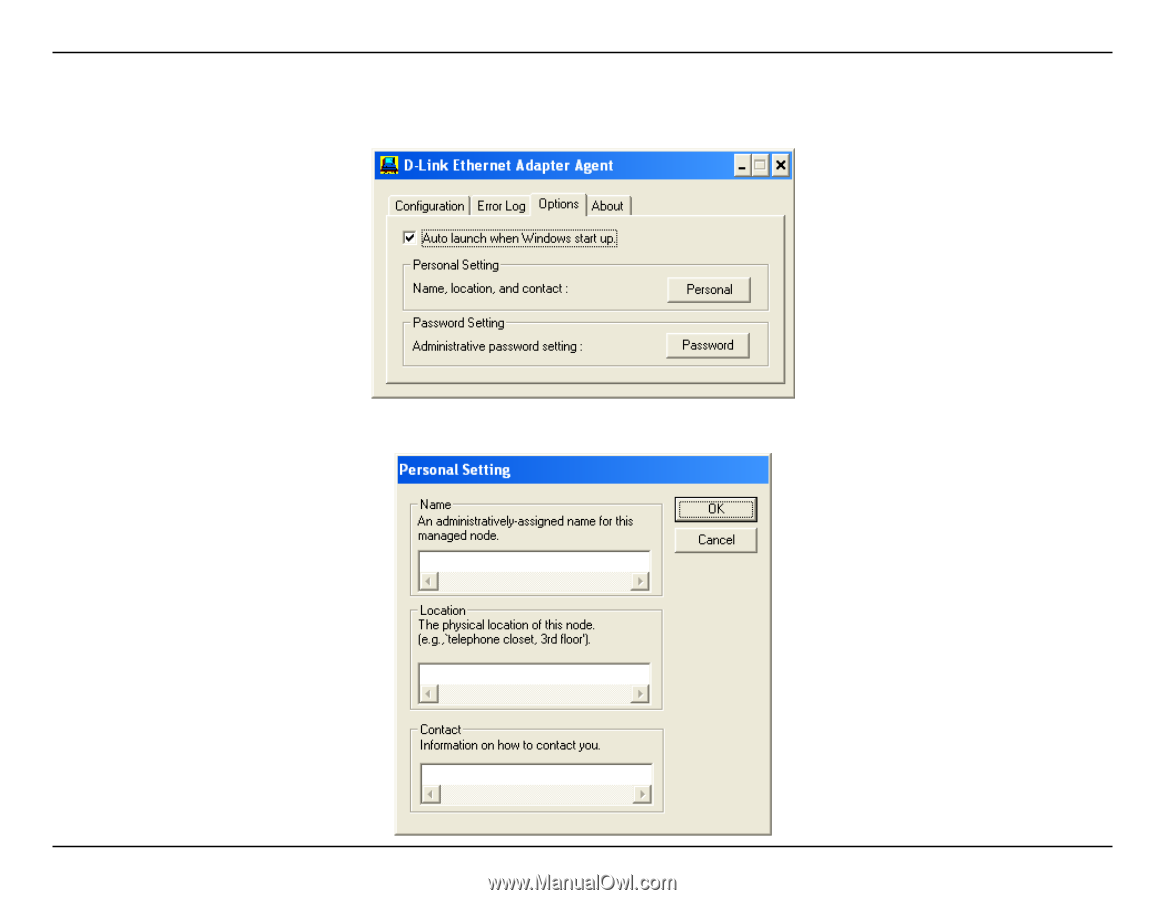
±±
D-Link DGE-530T User Manual
Section ² - SNMP Agent
Clicking the Options tab will display the following screen. Here the user may check the “Auto launch when Windows
starts up.” box to ensure the D-Link Ethernet Adapter Agent will automatically start when the Windows operating system
commences.
To adjust your personal settings, click the Personal button, which will open the following screen.