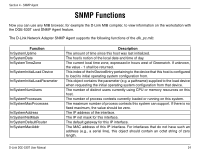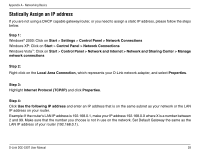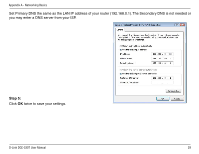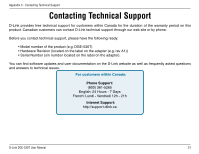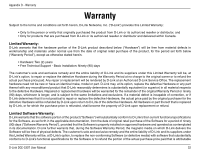D-Link DGE-530T Product Manual - Page 29
you may enter a DNS server from your ISP.
 |
UPC - 790069251610
View all D-Link DGE-530T manuals
Add to My Manuals
Save this manual to your list of manuals |
Page 29 highlights
Appendix A - Networking Basics Set Primary DNS the same as the LAN IP address of your router (192.168.0.1). The Secondary DNS is not needed or you may enter a DNS server from your ISP. Step 5: Click OK twice to save your settings. D-Link DGE-530T User Manual 29

±¶
D-Link DGE-530T User Manual
Appendix A - Networking Basics
Set Primary DNS the same as the LAN IP address of your router (192.168.0.1). The Secondary DNS is not needed or
you may enter a DNS server from your ISP.
Step 5:
Click
OK
twice to save your settings.