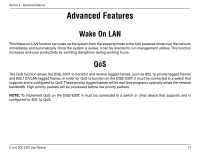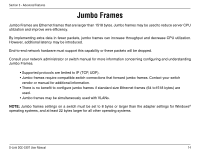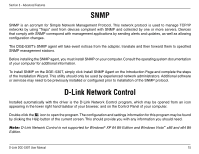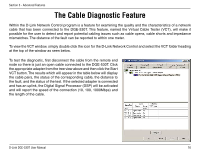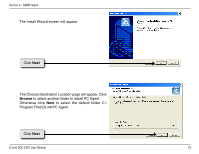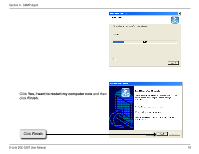D-Link DGE-530T Product Manual - Page 18
The Choose Destination Location will appear. Click - re
 |
UPC - 790069251610
View all D-Link DGE-530T manuals
Add to My Manuals
Save this manual to your list of manuals |
Page 18 highlights
Section 4 - SNMP Agent The Install Wizard screen will appear. Click Next The Choose Destination Location page will appear. Click Browse to select another folder to install PC Agent. Otherwise click Next to select the default folder C:\ Program Files\DLink\PC Agent. Click Next D-Link DGE-530T User Manual 18
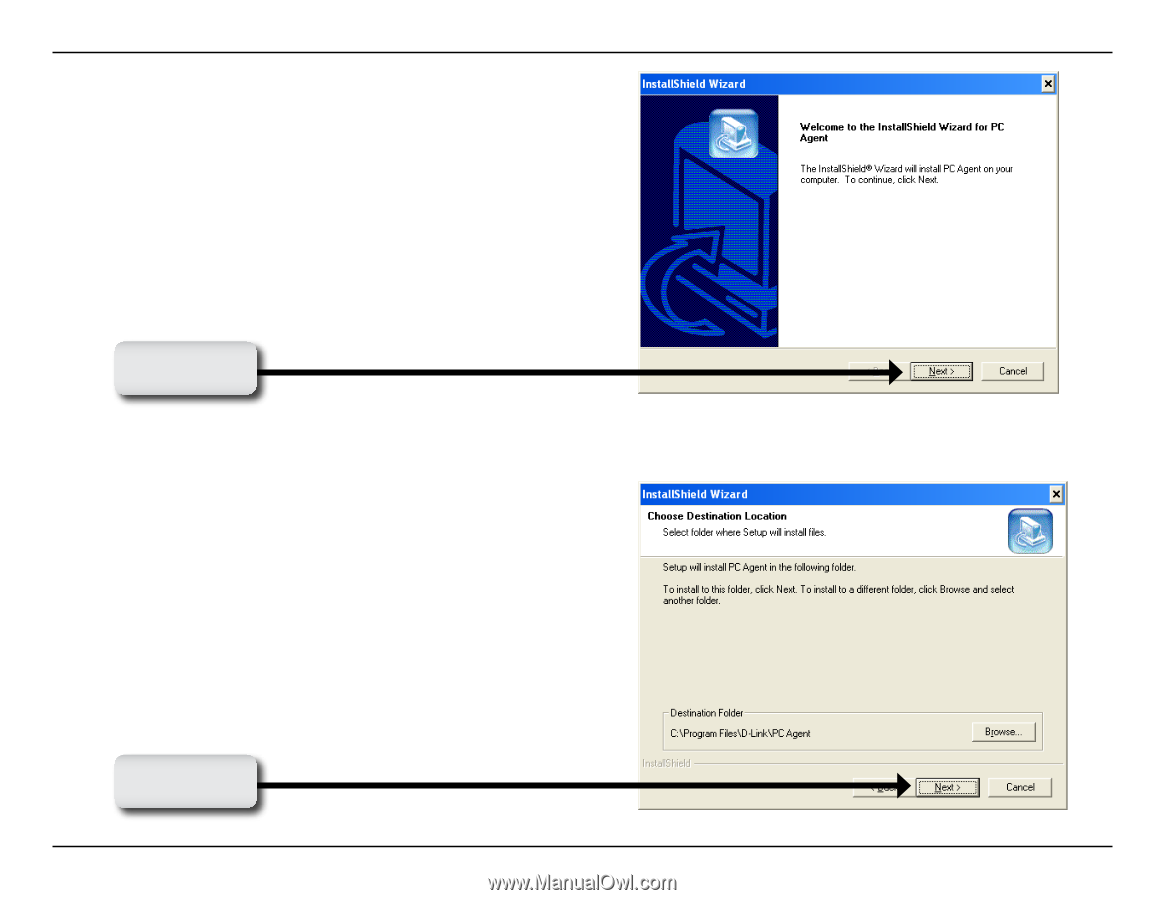
1µ
D-Link DGE-530T User Manual
Section ² - SNMP Agent
The Install Wizard screen will appear.
Click
Next
Click
Next
The Choose Destination Location page will appear. Click
Browse
to select another folder to install PC Agent.
Otherwise click
Next
to select the default folder C:\
Program Files\DLink\PC Agent.