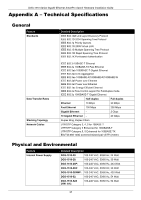D-Link DGS-1510 Quick Install Guide - Page 41
LED Indicators, Per Switch, Per RJ45 Port
 |
View all D-Link DGS-1510 manuals
Add to My Manuals
Save this manual to your list of manuals |
Page 41 highlights
DGS-1510 Series Gigabit Ethernet SmartPro Switch Hardware Installation Guide LED Indicators Per Switch LED Indicator Color Status Description Power Green Solid light Power on Blinking Performing System Self-test Light off Power off Console Green Solid light Console on Light off Console off Fan Green Solid light Diagnostics passed and in normal operation Red Solid light Fan failure Stack ID Green Capable 1-6, H, h, E, G One of the following will be displayed: • 1-6: Indicates the Unit ID of the Switch • H: Indicates the Switch is the Primary Master • h: Indicates the Switch is the Backup Master • E: As error occurred during System Self-test • G: The Safeguard Engine is entering the exhausted mode The Stack ID (Unit ID) is assigned either by the user (static mode) or by the system (automatic mode). When the Switch is assigned as the primary or backup master in the stack, the Stack ID will toggle between the letters 'H' or 'h' and the Unit ID. Port LED Mode Indicator (DGS-1510-28P, DGS-151028XMP, and DGS-151052XMP Only) An LED Mode Select Button to switch two modes in turn for all 10/100/1000Mbps ports: • Link/Act/Speed Mode • PoE Mode Green Solid light An LED Mode Select Button to switch Link/Act/Speed Mode Solid light An LED Mode Select Button to switch PoE Mode Per RJ45 Port LED Indicator Link/Act/Speed Mode Color Green Orange PoE Mode Off Green Orange Status Solid light Blinking Solid light Blinking Light off Solid light Solid light 41 Description When there is a secure connection (or link) to 1000Mbps Ethernet device at any of the ports When there is reception or transmission of data occurring at 1000Mbps When there is a secure connection (or link) to 10/100Mbps Ethernet device at any of the ports When there is reception or transmission of data occurring at 10/100Mbps No link Power feeding Error condition