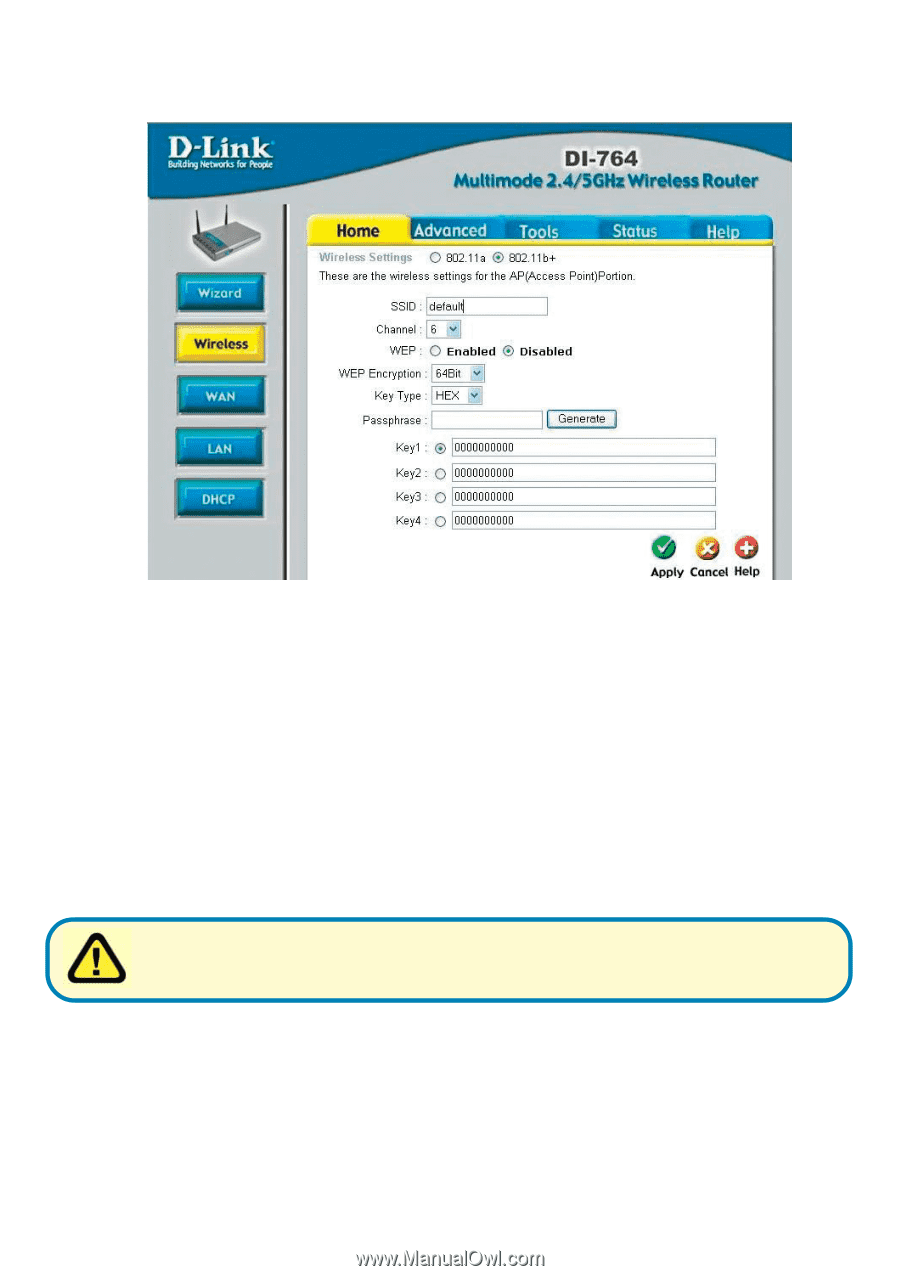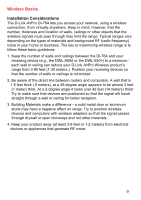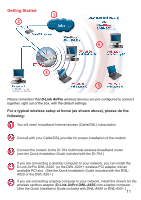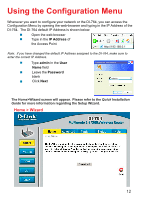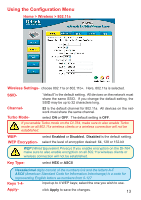D-Link DI-764 Product Manual - Page 14
Home > Wireless > 802.11b, Apply, Keys 1-4, Passphrase, Key Type, WEP Encryption, Channel
 |
View all D-Link DI-764 manuals
Add to My Manuals
Save this manual to your list of manuals |
Page 14 highlights
Using the Configuration Menu Home > Wireless > 802.11b+ Wireless Settings- choose 802.11a or 802.11b+. Here, 802.11b+ is selected. SSID- "default" is the default setting. All devices on the network must share the same SSID. The SSID may be up to 32 characters long. Channel- 6 is the default channel for 802.11b+. All devices on the network must share the same channel. WEP- select Enabled or Disabled. Disabled is the default setting. WEP Encryption- select the level of encryption desired: 64, 128 or 256-bit WEP (Wired Equivalent Privacy) If you enable encryption on the DI-764 make sure to also enable encryption on all 802.11b wireless clients or wireless connection will not be established. Key Type- select HEX or ASCII Passphrase- Keys 1-4Apply- when you select Key Type: ASCII, you can enter a Passphrase for any or all of Keys 1-4 input up to 4 WEP keys; select the one you wish to use. click Apply to save the changes. 14