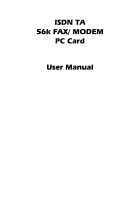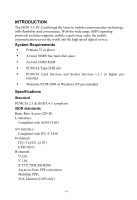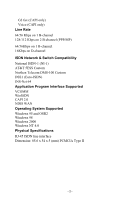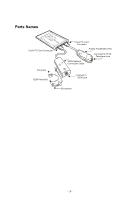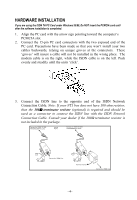D-Link DIM-128 User Manual - Page 5
HARDWARE INSTALLATION, terminator resistor
 |
UPC - 790069221057
View all D-Link DIM-128 manuals
Add to My Manuals
Save this manual to your list of manuals |
Page 5 highlights
HARDWARE INSTALLATION If you are using the ISDN TA PC Card under Windows 95/98, Do NOT insert the PCMCIA card until after the software installation is completed. 1. Align the PC card with the arrow sign pointing toward the computer's PCMCIA slot. 2. Connect the 15-pin PC card connectors with the two exposed end of the PC card. Precautions have been made so that you won't install your two cables backwards, relying on unique groves at the connectors. These 'groves' will insure a cable will not be installed in the wrong place. The modem cable is on the right, while the ISDN cable is on the left. Push evenly and steadily until the units 'click'. 3. Connect the ISDN line to the opposite end of the ISDN Network Connection Cable. Note: If your NT1 box does not have 100 ohm resistor, then the 100Ω terminator resistor (optional) is required and should be used as a connector to connect the ISDN line with the ISDN Network Connection Cable. Consult your dealer if the 100Ω terminator resistor is not included in the package. Connect to ISDN TA 56K FAX/MODEM PC Card or Connect to ISDN TA 56K FAX/MODEM PC Card Connect to ISDN Line Terminal resistor Connect to ISDN Line - 4 -