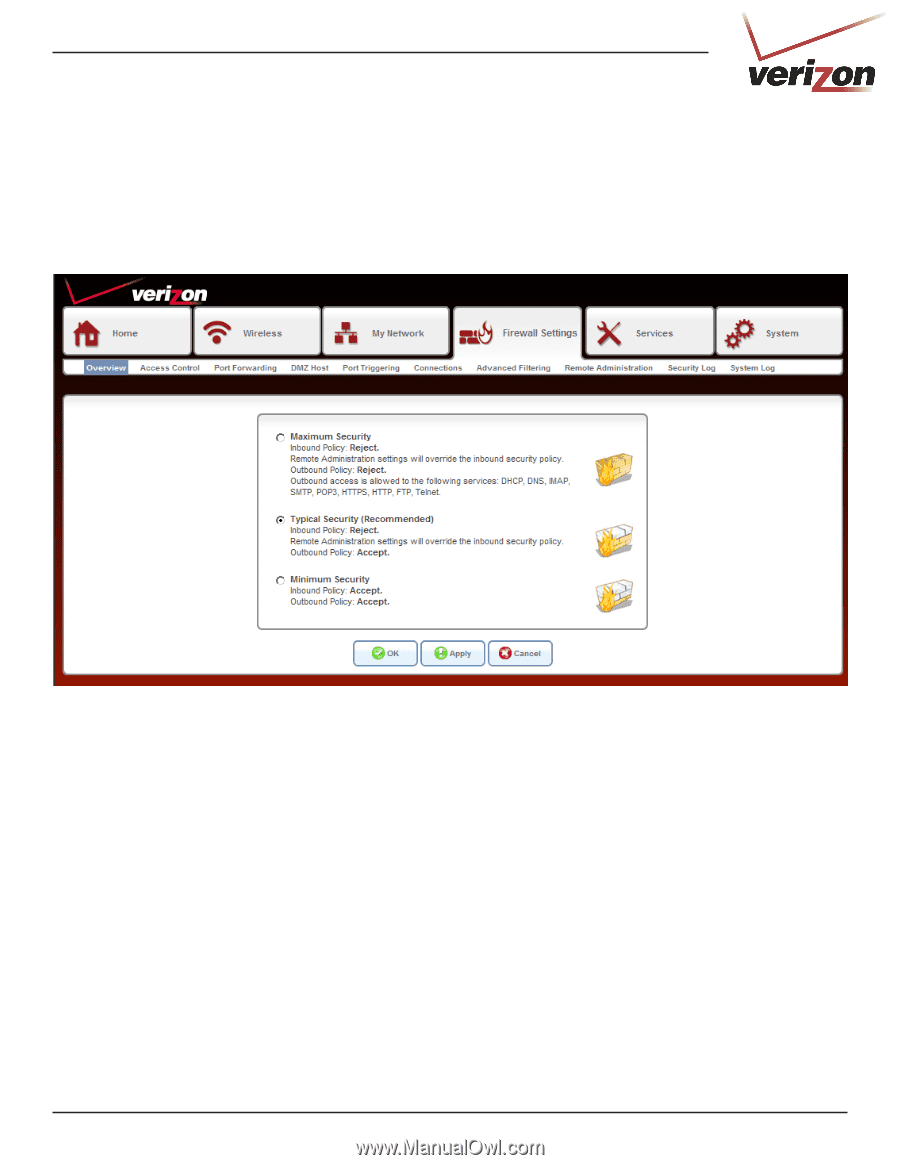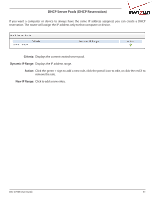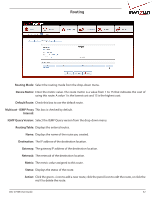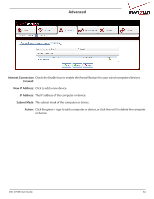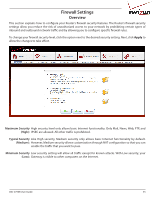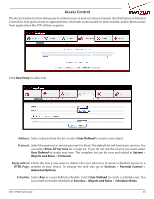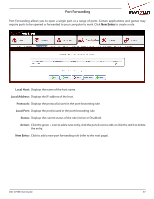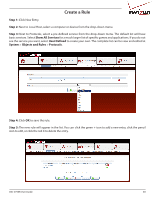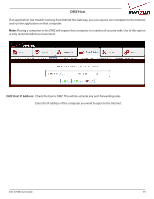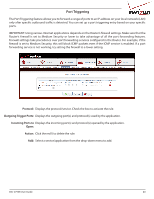D-Link DSL-2750B Manual - Page 35
Firewall Settings, Overview
 |
View all D-Link DSL-2750B manuals
Add to My Manuals
Save this manual to your list of manuals |
Page 35 highlights
Firewall Settings Overview This section explains how to configure your Router's firewall security features. The Router's firewall security settings allow you reduce the risk of unauthorized access to your network by prohibiting certain types of inbound and outbound network traffic and by allowing you to configure specific firewall rules. To change your firewall security level, click the option next to the desired security setting. Next, click Apply to allow the changes to take effect. Maximum Security High security level only allows basic Internet functionality. Only Mail, News, Web, FTP, and (High): IPSEC are allowed. All other traffic is prohibited. Typical Security Like High security, Medium security only allows basic Internet functionality by default. (Medium): However, Medium security allows customization through NAT configuration so that you can enable the traffic that you want to pass. Minimum Security Low security setting will allow all traffic except for known attacks. With Low security, your (Low): Gateway is visible to other computers on the Internet. DSL-2750B User Guide 35