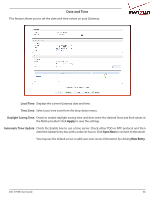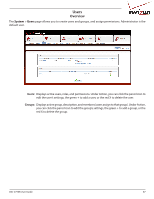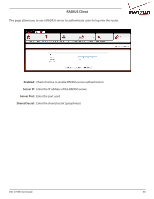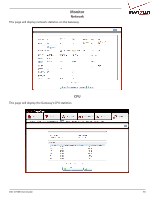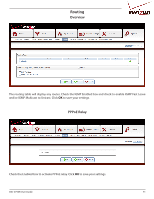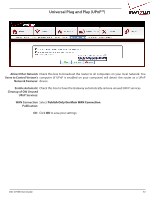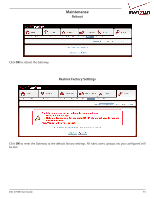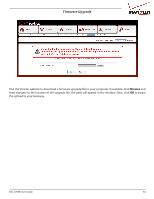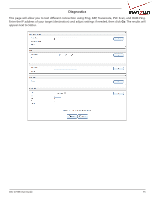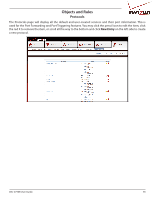D-Link DSL-2750B Manual - Page 71
Routing, Overview, PPPoE Relay, and/or IGMP Multicast to Unicast. Click
 |
View all D-Link DSL-2750B manuals
Add to My Manuals
Save this manual to your list of manuals |
Page 71 highlights
Routing Overview The routing table will display any routes. Check the IGMP Enabled box and check to enable IGMP Fast Leave and/or IGMP Multicast to Unicast. Click OK to save your settings. PPPoE Relay Check the Enabled box to activate PPPoE relay. Click OK to save your settings. DSL-2750B User Guide 71

71
DSL-2750B User Guide
Routing
Overview
PPPoE Relay
Check the Enabled box to activate PPPoE relay. Click
OK
to save your settings.
The routing table will display any routes. Check the IGMP Enabled box and check to enable IGMP Fast Leave
and/or IGMP Multicast to Unicast. Click
OK
to save your settings.