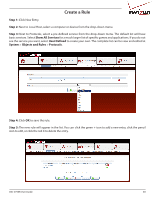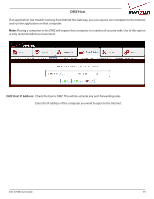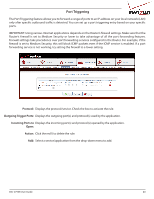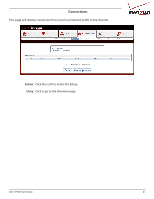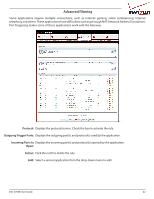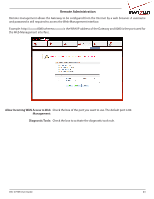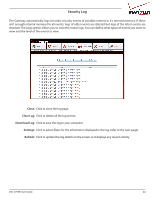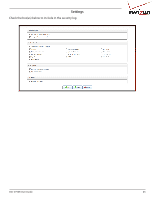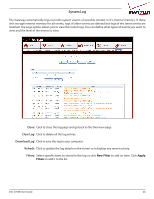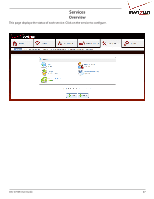D-Link DSL-2750B Manual - Page 43
Remote Administration, Allow Incoming WAN Access to Web, Management, Diagnostic Tools - password
 |
View all D-Link DSL-2750B manuals
Add to My Manuals
Save this manual to your list of manuals |
Page 43 highlights
Remote Administration Remote management allows the Gateway to be configured from the Internet by a web browser. A username and password is still required to access the Web-Management interface. Example: http://x.x.x.x:8080 whereas x.x.x.x is the WAN IP address of the Gateway and 8080 is the port used for the Web Management interface. Allow Incoming WAN Access to Web Check the box of the port you want to use. The default port is 80. Management: Diagnostic Tools: Check the box to activate the diagnostic tools rule. DSL-2750B User Guide 43
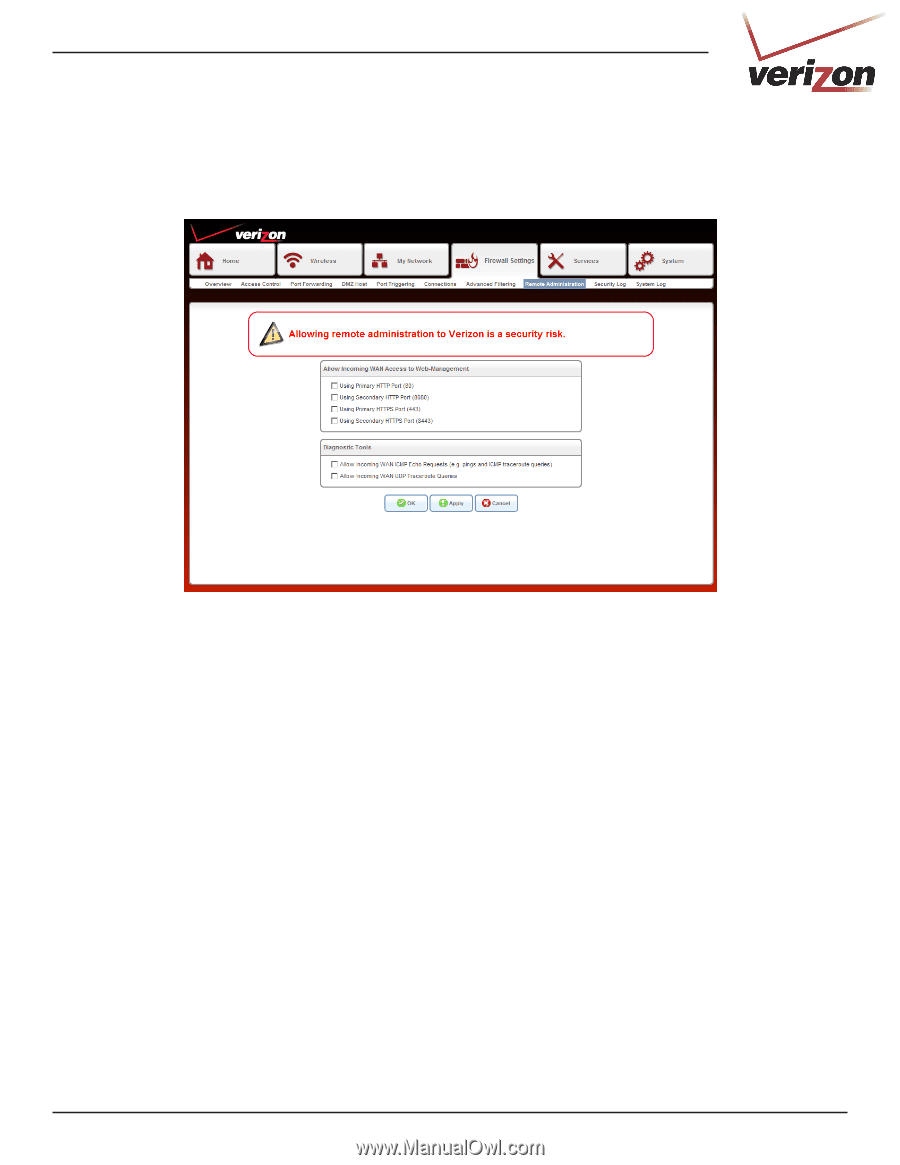
43
DSL-2750B User Guide
Remote Administration
Remote management allows the Gateway to be configured from the Internet by a web browser. A username
and password is still required to access the Web-Management interface.
Example: http://x.x.x.x:8080 whereas x.x.x.x is the WAN IP address of the Gateway and 8080 is the port used for
the Web Management interface.
Allow Incoming WAN Access to Web
Management:
Diagnostic Tools:
Check the box of the port you want to use. The default port is 80.
Check the box to activate the diagnostic tools rule.