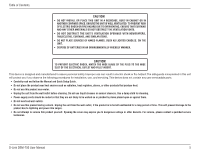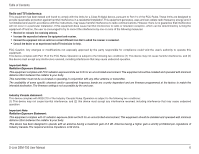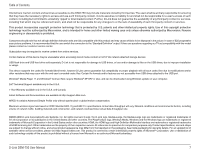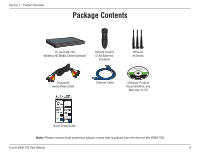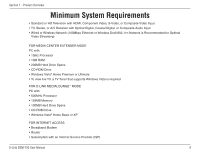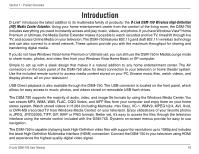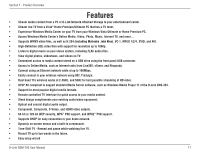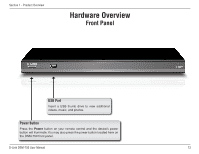D-Link DSM-750 Product Manual - Page 10
Introduction - media center mkv no video
 |
UPC - 790069288975
View all D-Link DSM-750 manuals
Add to My Manuals
Save this manual to your list of manuals |
Page 10 highlights
Section 1 - Product Overview Introduction D-Link® introduces the latest addition to its multimedia family of products: the D-Link DSM-750 Wireless High-Definition (HD) Media Center Extender. Using your home entertainment center from the comfort of the living room, the DSM-750 includes everything you need to instantly access and play music, videos, and photos. If you have Windows Vista® Home Premium or Ultimate, the Media Center Extender makes it possible to watch recorded and live TV, timeshift through live TV, and access Online Media on your television. The DSM-750 features 802.11g and draft 802.11n wireless technology and can also connect to a wired network. These options provide you with the maximum throughput for sharing and transferring digital media. If you do not have Windows Vista Home Premium or Ultimate yet, you can still use the DSM-750 in MediaLounge mode to share music, photos, and video files from your Windows Vista Home Basic or XP computer. Simple to set up with a sleek design that makes it a natural addition to any home entertainment center. The AV connectors on the back panel of the DSM-750 allow for direct connection to your television or home theater system. Use the included remote control to access media content stored on your PC. Browse music files, watch videos, and display photos, all on your television! USB Direct playback is also available through the DSM-750. The USB connector is located on the front panel, which allows for easy access to music, photos, and videos stored on removable USB flash drives. The DSM-750 supports the majority of audio, video, and image file formats by using the Windows Media Center. You can stream MP3, WMA, WAV, FLAC, OGG Vorbis, and AIFF files from your computer and enjoy them on your home stereo system. Watch stored videos in H.264 (including Matroska .mkv files), VC-1, WMV9, MPEG1/2/4, AVI, Xvid, or DVR-MS (recorded TV from Windows Media Center) on your television. Enjoy slideshows of your favorite photos in JPEG, JPEG2000, TIFF, GIF, BMP or PNG formats. Better yet, it's easy to access the files through the television interface using the remote control included with the DSM-750. Dynamic on-screen menus provide for easy to use navigation. The DSM-750 is capable of playing back High-Definition video files with support for resolutions up to 1080p and includes the latest High-Definition Multimedia Interface (HDMI) connection. Connect the DSM-750 to your television using HDMI and experience the highest quality digital video signal. D-Link DSM-750 User Manual 10