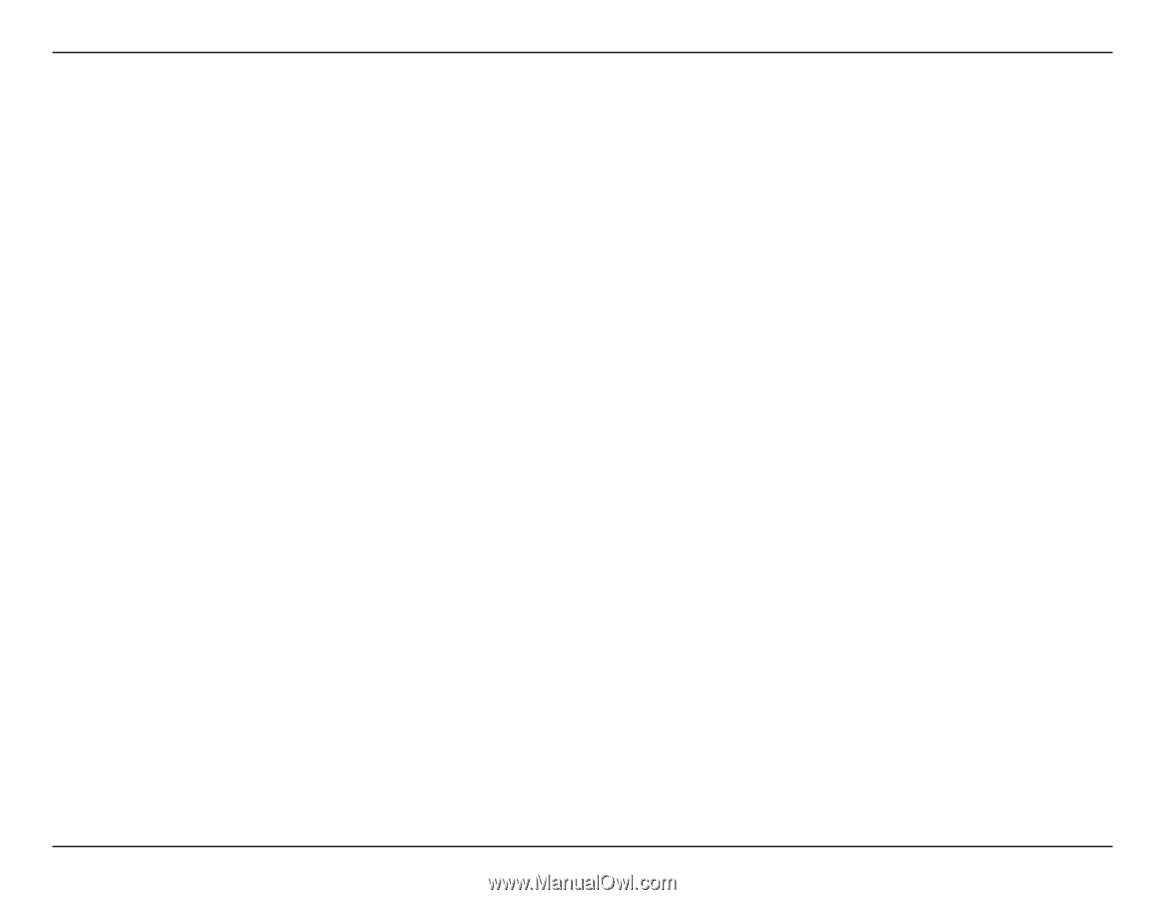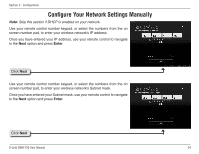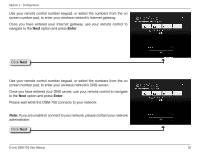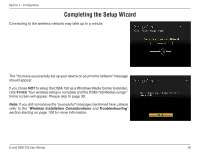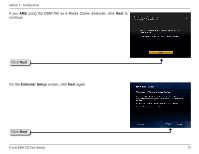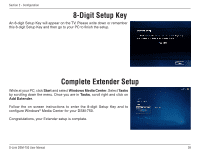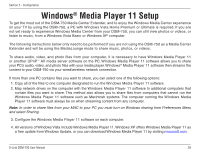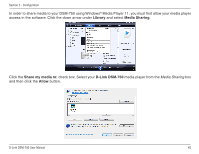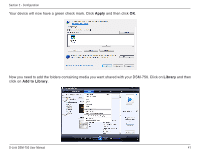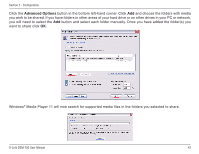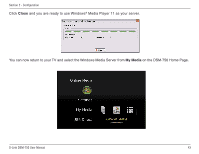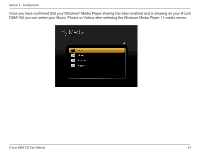D-Link DSM-750 Product Manual - Page 39
Windows® Media Player 11 Setup - software
 |
UPC - 790069288975
View all D-Link DSM-750 manuals
Add to My Manuals
Save this manual to your list of manuals |
Page 39 highlights
Section 2 - Configuration Windows® Media Player 11 Setup To get the most out of the DSM-750 Media Center Extender, and to enjoy the Windows Media Center experience on your TV by using the DSM-750, a PC with Windows Vista Home Premium or Ultimate is required. If you are not yet ready to experience Windows Media Center from your DSM-750, you can still view photos or videos, or listen to music, from a Windows Vista Basic or Windows XP computer. The following instructions below only need to be performed if you are not using the DSM-750 as a Media Center Extender and will be using the MediaLounge mode to share music, photos, or videos. To share audio, video, and photo files from your computer, it is necessary to have Windows Media Player 11 or another UPnP™ AV media server software on the PC. Windows Media Player 11 software allows you to share your PC's audio, video, and photo files with your media player. Windows® Media Player 11 software then streams the content to your DSM-750 via your wired/wireless network connection. If more than one PC contains files you want to share, you can select one of the following options: 1. Copy all of the files to one computer designated to run the Windows Media Player 11 software. 2. Map network drives on the computer with the Windows Media Player 11 software to additional computers that contain files you want to share. This method also allows you to share files from computers that cannot run the Windows Media Player 11 software such as Macintosh systems. The computer running the Windows Media Player 11 software must always be on when streaming content from any computer. Note: In order to share files from your MAC to your PC you must turn on Windows sharing from Preferences Menu and select Sharing. 3. Configure the Windows Media Player 11 software on each computer. 4. All versions of Windows Vista include Windows Media Player 11. Windows XP offers Windows Media Player 11 as a free update from Windows Update, or you can download Windows Media Player 11 by visiting microsoft.com. D-Link DSM-750 User Manual 39