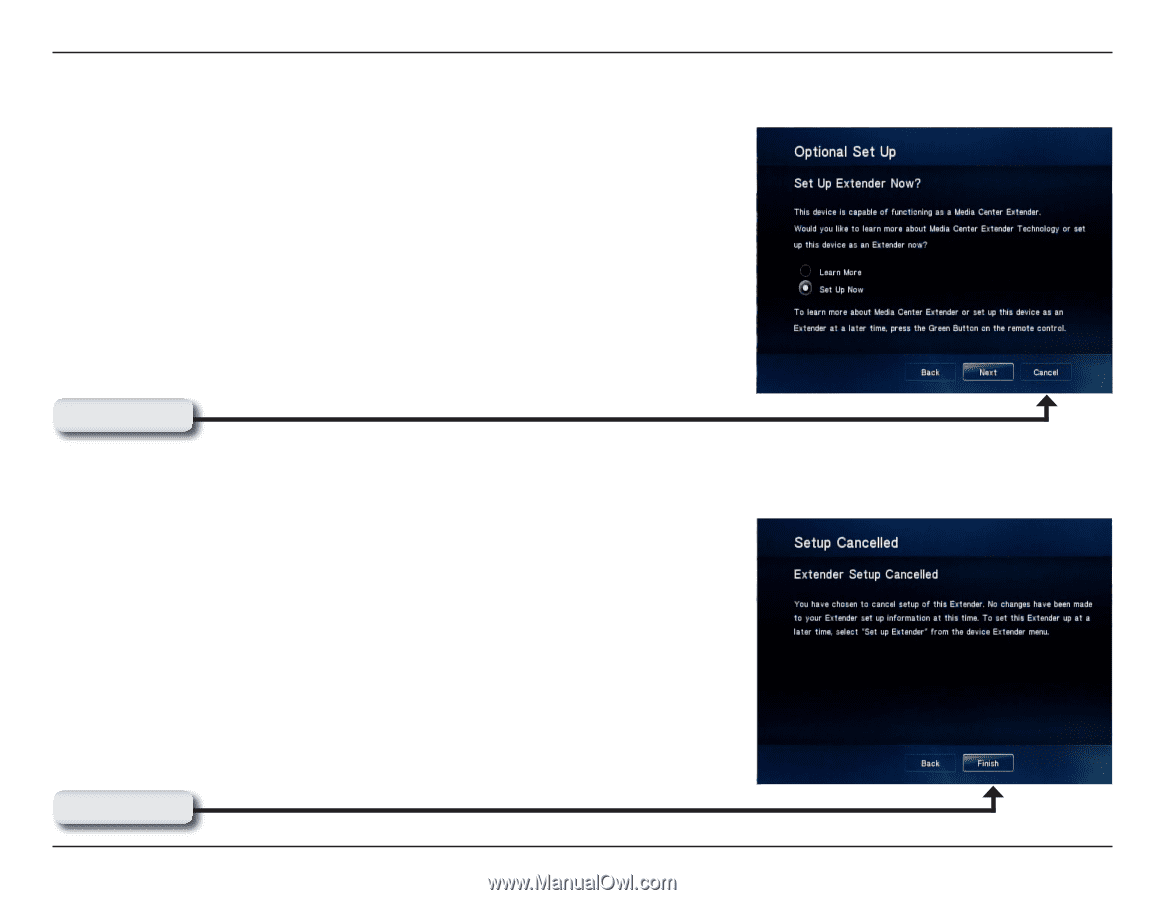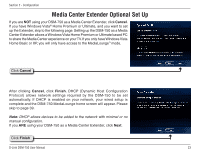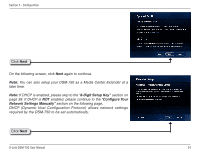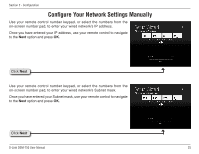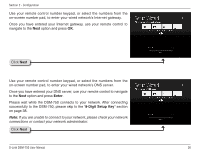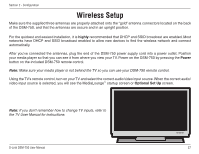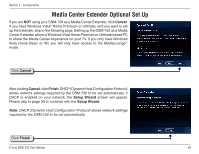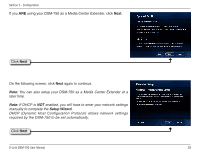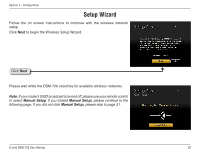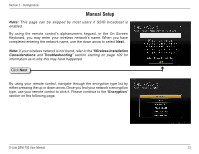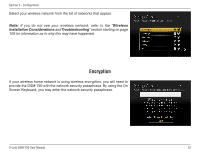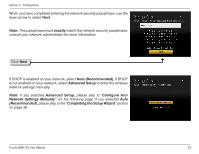D-Link DSM-750 Product Manual - Page 28
Cancel, Finish, Setup Wizard, Center Extender allows a Windows Vista Home Premium or Ultimate based PC - media center
 |
UPC - 790069288975
View all D-Link DSM-750 manuals
Add to My Manuals
Save this manual to your list of manuals |
Page 28 highlights
Section 2 - Configuration Media Center Extender Optional Set Up If you are NOT using your DSM-750 as a Media Center Extender, click Cancel. If you have Windows Vista® Home Premium or Ultimate, and you want to set up the Extender, skip to the following page. Setting up the DSM-750 as a Media Center Extender allows a Windows Vista Home Premium or Ultimate based PC to share the Media Center experience on your TV. If you only have Windows Vista Home Basic or XP, you will only have access to the MediaLounge™ mode. Click Cancel After clicking Cancel, click Finish. DHCP (Dynamic Host Configuration Protocol) allows network settings required by the DSM-750 to be set automatically. If DHCP is enabled on your network, the Setup Wizard screen will appear. Please skip to page 30 to continue with the Setup Wizard. Note: DHCP (Dynamic Host Configuration Protocol) allows network settings required by the DSM-750 to be set automatically. Click Finish D-Link DSM-750 User Manual 28