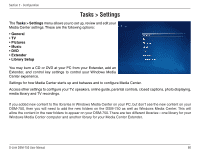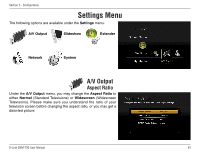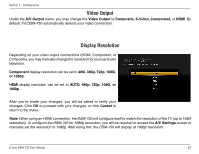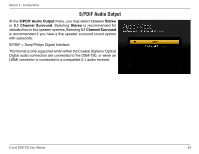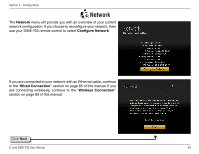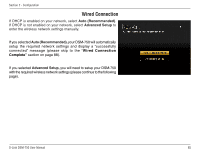D-Link DSM-750 Product Manual - Page 85
Wired Connection, Auto Recommended, Advanced Setup
 |
UPC - 790069288975
View all D-Link DSM-750 manuals
Add to My Manuals
Save this manual to your list of manuals |
Page 85 highlights
Section 2 - Configuration Wired Connection If DHCP is enabled on your network, select Auto (Recommended). If DHCP is not enabled on your network, select Advanced Setup to enter the wireless network settings manually. If you selected Auto (Recommended), your DSM-750 will automatically setup the required network settings and display a "successfully connected" message (please skip to the "Wired Connection Complete" section on page 88). If you selected Advanced Setup, you will need to setup your DSM-750 with the required wireless network settings (please continue to the following page). D-Link DSM-750 User Manual 85

µ5
D-Link DSM-750 User Manual
Section ± - Configuration
Wired Connection
If DHCP is enabled on your network, select
Auto (Recommended)
.
If DHCP is not enabled on your network, select
Advanced Setup
to
enter the wireless network settings manually.
If you selected
Auto (Recommended),
your DSM-750 will automatically
setup the required network settings and display a “successfully
connected” message (please skip to the “
Wired Connection
Complete”
section on page 88).
If you selected
Advanced Setup,
you will need to setup your DSM-750
with the required wireless network settings (please continue to the following
page).