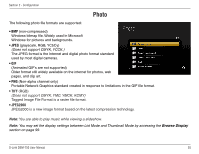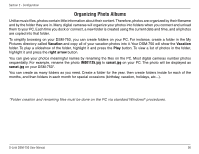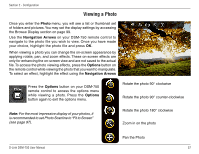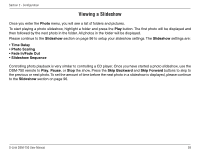D-Link DSM-750 Product Manual - Page 60
Search, Navigation Arrows, Delete, Navigation, Arrows, Clear, entire search box
 |
UPC - 790069288975
View all D-Link DSM-750 manuals
Add to My Manuals
Save this manual to your list of manuals |
Page 60 highlights
Section 2 - Configuration The next screen that follows will have an On Screen Keyboard with a search box. You MUST use the On Screen Keyboard to enter alphanumeric characters in the search box. Click Search to begin your search. If you want to remove the last character entered, use the DSM-750 remote control's Navigation Arrows to toggle down and select the Delete option. While Delete is highlighted, click OK on the remote control to actually delete the last character. If you want to clear the entire search box, use the DSM-750 remote control's Navigation Arrows to toggle down and select the Clear option. While Clear is highlighted, click OK on the remote control to actually clear the search box. You may also press CLEAR on your DSM-750 remote control to clear the search box. Note: The alphanumeric keypad on your DSM-750 remote control is unavailable while accessing the Search screen. You MUST use the On Screen Keyboard to continue with your search. D-Link DSM-750 User Manual 60