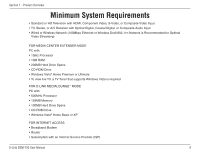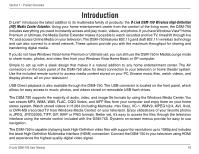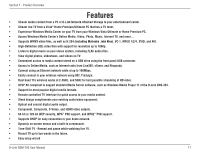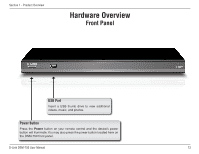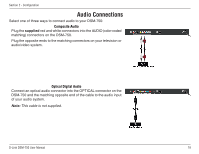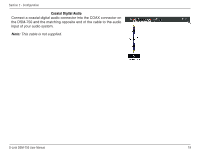D-Link DSM-750 Product Manual - Page 14
Using the Remote Control - d link windows 7
 |
UPC - 790069288975
View all D-Link DSM-750 manuals
Add to My Manuals
Save this manual to your list of manuals |
Page 14 highlights
Section 1 - Product Overview 1 2 4 3 6 5 8 7 9 10 11 12 13 14 16 18 20 15 17 19 21 D-Link DSM-750 User Manual Using the Remote Control (1) Power Turn the DSM-750 ON or OFF. (2) Player Functions Play Plays music, photo slideshows, videos, live TV and recorded TV. Record Starts recording Live TV in Extender mode. Stop Stops playing any media file, live TV or recorded TV. Rewind Rewinds music, video files, live TV and recorded TV. Fast Forward Fast forwards through music, video files, "timeshifted" live TV and recorded TV. Skip backward Selects previous music track or photo. In Extender mode during "timeshifted" live TV and recorded TV, this button rewinds back 10 seconds. Skip forward Selects the next music track or photo. In Extender mode during "timeshifted" live TV and recorded TV, this button moves ahead 30 seconds. Pause Pauses music, photo slideshows, videos, live TV and recorded TV. (3) More Info Information about the selected media file appears. (4) Back Returns to the previously viewed page. (5) OK / Navigation Arrows Selects currently highlighted options and begins playing the selected media file. Also "jumps" to previously selected Live TV channel in Extender mode. (6) Windows Media Center When in MediaLounge mode, this button starts the Media Center Extender mode. Jumps to the Media Center home screen when already in Media Center Extender mode. (7) Page UP / DOWN Moves up or down a page in a list of media files. (8) Channel UP / DOWN Changes the current Live TV channel being viewed up or down (Extender mode only). (9) MediaLounge™ Mode (10) Recorded TV (11) Options (12) Guide When in Media Center Extender mode, this button starts the MediaLounge mode. Jumps to MediaLounge home screen when already in MediaLounge mode. (Works in Extender mode only). Jumps to the Recorded TV page of Windows Media Center. In MediaLounge mode, displays music, photo, and video shortcuts. In Photos, a photo toolbar is displayed (rotate, zoom, and pan). (Works in Extender mode only). Jumps to the television viewing guide. (13) Live TV (Works in Extender mode only). Displays the currently selected television channel. 14