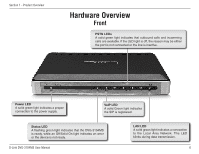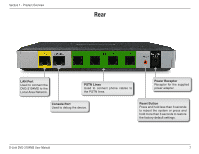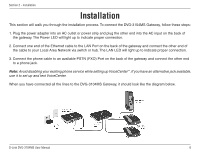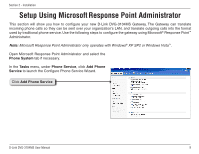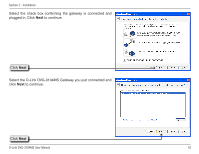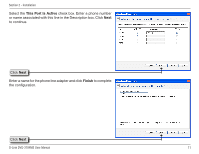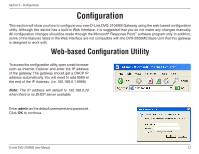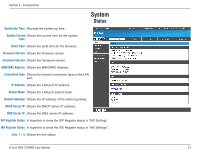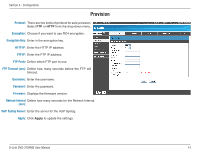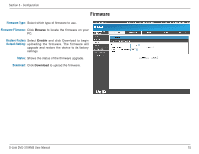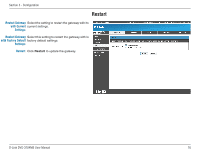D-Link DVG-3104MS Product Manual - Page 11
This Port Is Active, Finish
 |
UPC - 790069308390
View all D-Link DVG-3104MS manuals
Add to My Manuals
Save this manual to your list of manuals |
Page 11 highlights
Section 2 - Installation Select the This Port Is Active check box. Enter a phone number or name associated with this line in the Description box. Click Next to continue. Click Next Enter a name for the phone line adapter and click Finish to complete the configuration. Click Next D-Link DVG-3104MS User Manual 11

11
D-Link DVG-3104MS User Manual
Section ± - Installation
Select the
This Port Is Active
check box. Enter a phone number
or name associated with this line in the Description box. Click
Next
to continue.
Click
Next
Enter a name for the phone line adapter and click
Finish
to complete
the configuration.
Click
Next