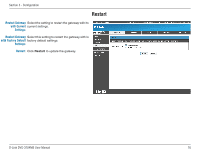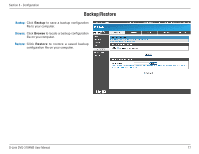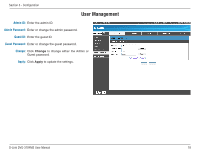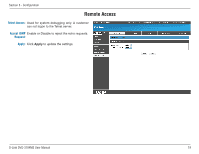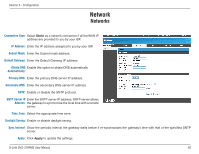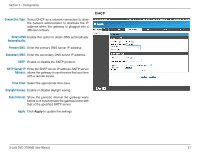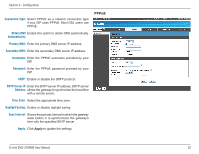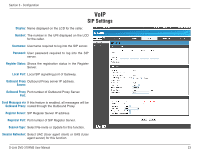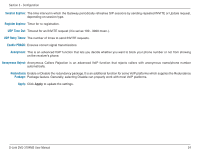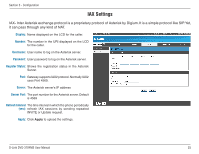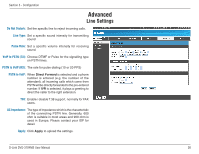D-Link DVG-3104MS Product Manual - Page 21
Connection Type, Obtain DNS, Automatically, Primary DNS, Secondary DNS, SNTP Server IP, Address,
 |
UPC - 790069308390
View all D-Link DVG-3104MS manuals
Add to My Manuals
Save this manual to your list of manuals |
Page 21 highlights
Section 3 - Configuration Connection Type: Select DHCP as a network connection to allow the network administrator to distribute the IP address when the gateway is plugged into a different network. Obtain DNS Enable this option to obtain DNS automatically. Automatically: Primary DNS: Enter the primary DNS server IP address. Secondary DNS: Enter the secondary DNS server IP address. SNTP: Enable or disable the SNTP protocol. SNTP Server IP Enter the SNTP server IP address. SNTP server Address: allows the gateway to synchronize the local time with a remote server. Time Zone: Select the appropriate time zone. Daylight Saving: Enable or disable daylight saving. Sync Interval: Show the periodic interval the gateway waits before is re-synchronizes the gateway's time with that of the specified SNTP server. Apply: Click Apply to update the settings. DHCP D-Link DVG-3104MS User Manual 21