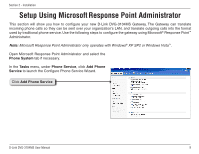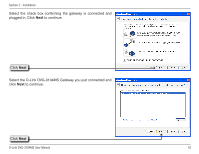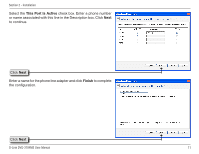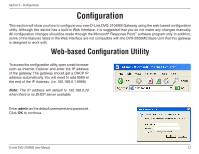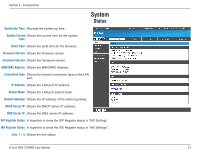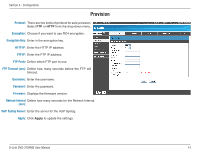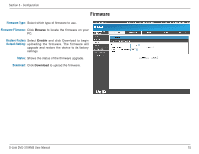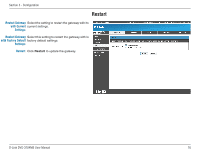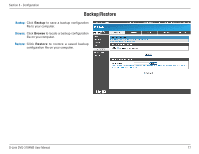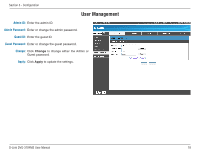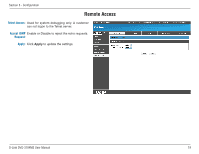D-Link DVG-3104MS Product Manual - Page 14
Provision
 |
UPC - 790069308390
View all D-Link DVG-3104MS manuals
Add to My Manuals
Save this manual to your list of manuals |
Page 14 highlights
Section 3 - Configuration Provision Protocol: There are two kinds of protocol for auto-provision. Select FTP or HTTP from the drop-down menu. Encryption: Choose if you want to use RC4 encryption. Encryption Key: Enter in the encryption key. HTTP IP: Enter the HTTP IP address. FTP IP: Enter the FTP IP address. FTP Ports: Define which FTP port to use. FTP Timeout (sec): Define how many seconds before the FTP will timeout. Username: Enter the username. Password: Enter the password. Firmware: Displays the firmware version. Refresh Interval Define how many seconds for the Refresh Interval. (sec): VoIP Syslog Server: Enter the server for the VoIP Syslog. Apply: Click Apply to update the settings. D-Link DVG-3104MS User Manual 14
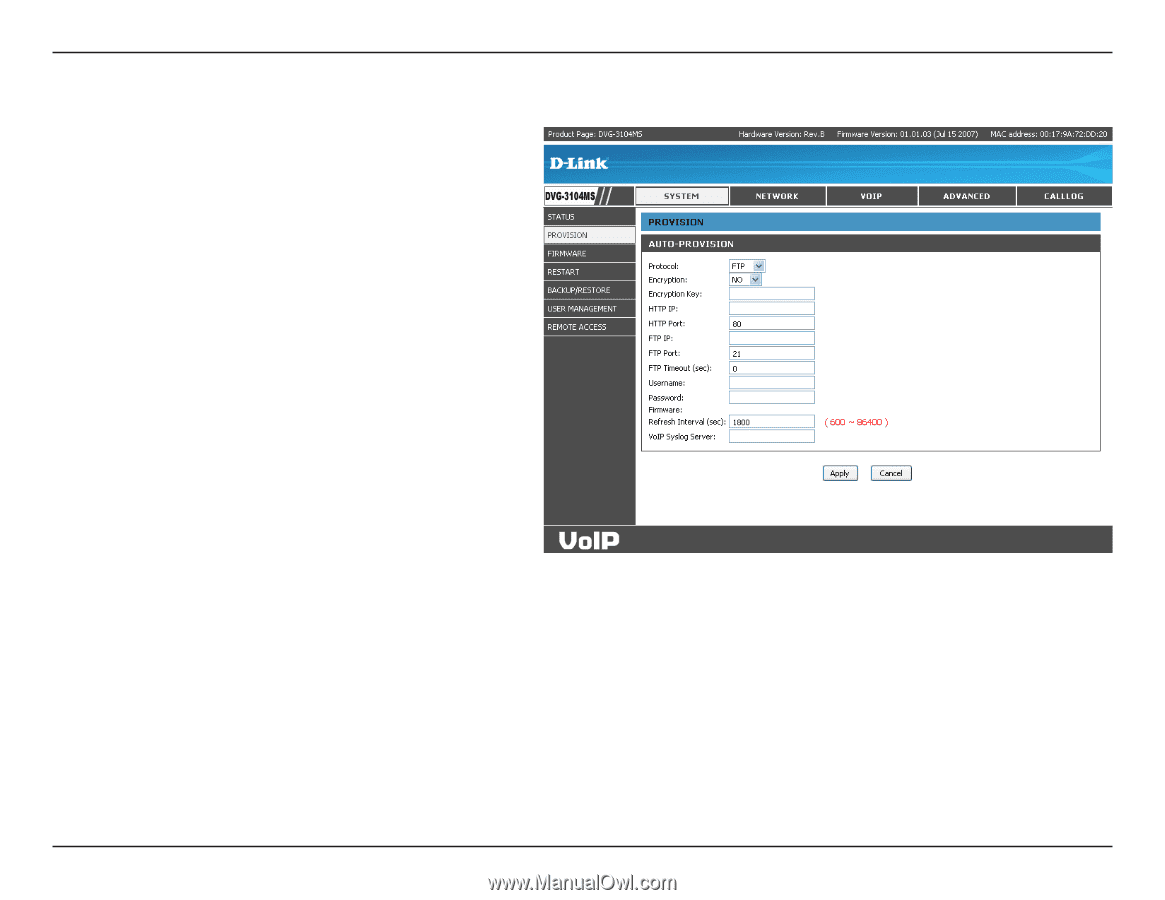
14
D-Link DVG-3104MS User Manual
Section 3 - Configuration
Provision
There are two kinds of protocol for auto-provision.
Select
FTP
or
HTTP
from the drop-down menu.
Choose if you want to use RC4 encryption.
Enter in the encryption key.
Enter the HTTP IP address.
Enter the FTP IP address.
Define which FTP port to use.
Define how many seconds before the FTP will
timeout.
Enter the username.
Enter the password.
Displays the firmware version.
Define how many seconds for the Refresh Interval.
Enter the server for the VoIP Syslog.
Click
Apply
to update the settings.
Protocol:
Encryption:
Encryption Key:
HTTP IP:
FTP IP:
FTP Ports:
FTP Timeout (sec):
Username:
Password:
Firmware:
Refresh Interval
(sec):
VoIP Syslog Server:
Apply: