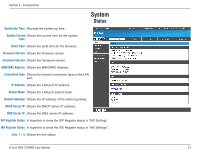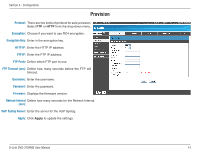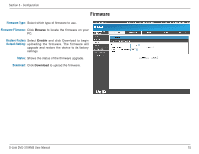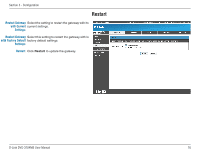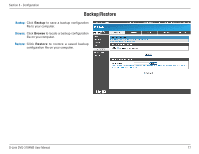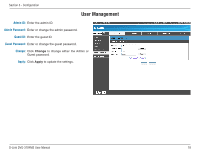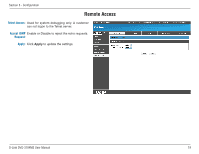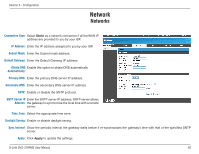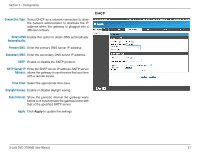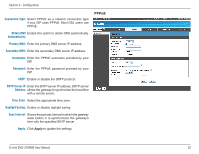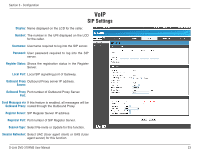D-Link DVG-3104MS Product Manual - Page 18
User Management
 |
UPC - 790069308390
View all D-Link DVG-3104MS manuals
Add to My Manuals
Save this manual to your list of manuals |
Page 18 highlights
Section 3 - Configuration User Management Admin ID: Enter the admin ID. Admin Password: Enter or change the admin password. Guest ID: Enter the guest ID. Guest Password: Enter or change the guest password. Change: Click Change to change either the Admin or Guest password. Apply: Click Apply to update the settings. D-Link DVG-3104MS User Manual 18

1µ
D-Link DVG-3104MS User Manual
Section 3 - Configuration
User Management
Enter the admin ID.
Enter or change the admin password.
Enter the guest ID.
Enter or change the guest password.
Click
Change
to change either the Admin or
Guest password.
Click
Apply
to update the settings.
Admin ID:
Admin Password:
Guest ID:
Guest Password:
Change:
Apply: