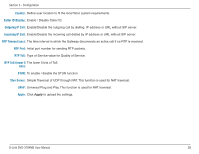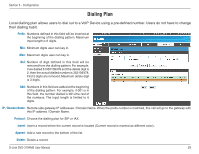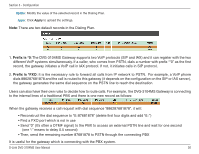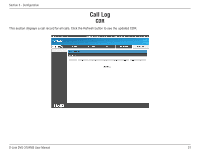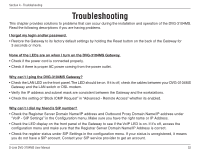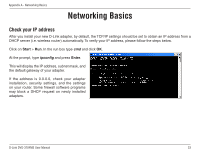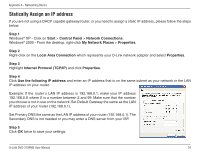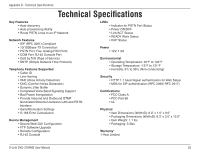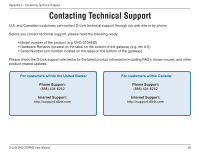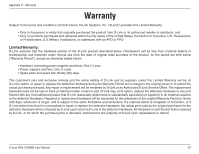D-Link DVG-3104MS Product Manual - Page 32
Troubleshooting - problems
 |
UPC - 790069308390
View all D-Link DVG-3104MS manuals
Add to My Manuals
Save this manual to your list of manuals |
Page 32 highlights
Section 4 - Troubleshooting Troubleshooting This chapter provides solutions to problems that can occur during the installation and operation of the DVG-3104MS. Read the following descriptions if you are having problems. I forgot my login and/or password. • Restore the Gateway to its factory default settings by holding the Reset button on the back of the Gateway for 3 seconds or more. None of the LEDs are on when I turn on the DVG-3104MS Gateway. • Check if the power cord is connected properly. • Check if there is proper AC power coming from the power outlet. Why can't I ping the DVG-3104MS Gateway? • Check the LAN LED on the front panel. The LED should be on. If it is off, check the cables between your DVG-3104MS Gateway and the LAN switch or DSL modem. • Verify the IP address and subnet mask are consistent between the Gateway and the workstations. • Check the setting of "Block ICMP Request" in "Advanced - Remote Access" whether its enabled. Why can't I dial my friend's SIP number? • Check the Registrar Server Domain Name/IP address and Outbound Proxy Domain Name/IP address under "VoIP - SIP Settings" in the Configuration menu. Make sure you have the right name or IP Address. • Check the LED display on the front panel of the Gateway to see if the VoIP LED is on. If it's off, access the configuration menu and make sure that the Registrar Server Domain Name/IP Address is correct. • Check the register status under SIP Settings in the configuration menu. If your status is unregistered, it means you do not have a SIP account. Contact your SIP service provider to get an account. D-Link DVG-3104MS User Manual 32