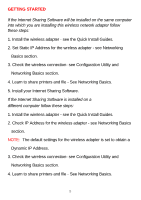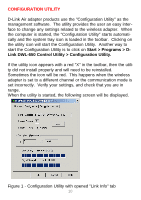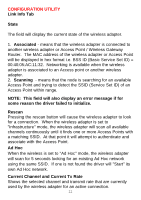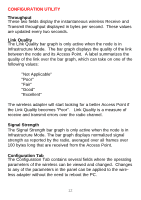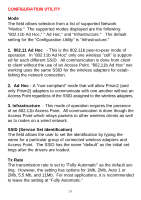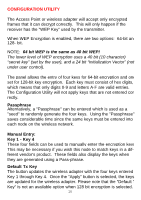D-Link DWL-500 User Manual - Page 17
Configuration Utility
 |
UPC - 790069232244
View all D-Link DWL-500 manuals
Add to My Manuals
Save this manual to your list of manuals |
Page 17 highlights
CONFIGURATION UTILITY Figure 3 -Configuration Utility with opened "CONFIGURATION" tab Restore Defaults Pressing this button restores each field in the panel to its default value. "Apply Changes" or "OK" button must be pressed before the default values are restored. Undo Changes Pressing this button reverts all fields in the panel back to the previously "saved" values. Apply Changes This button becomes active only when one of the fields has been modified. Pressing this button applies the changed settings and saves the settings to the registry. 13

CONFIGURATION UTILITY
Figure 3 -Configuration Utility with opened "CONFIGURATION" tab
Restore Defaults
Pressing this button restores each field in the panel to its default
value.
"Apply Changes" or "OK" button must be pressed before the
default values are restored.
Undo Changes
Pressing this button reverts all fields in the panel back to the previ-
ously "saved" values.
Apply Changes
This button becomes active only when one of the fields has been
modified.
Pressing this button applies the changed settings and
saves the settings to the registry.
13