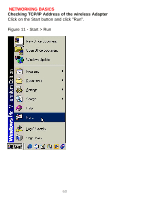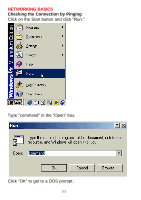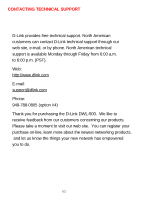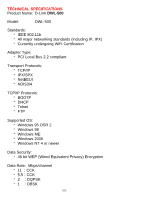D-Link DWL-500 User Manual - Page 65
Checking TCP/IP Address of the Wireless Adapter
 |
UPC - 790069232244
View all D-Link DWL-500 manuals
Add to My Manuals
Save this manual to your list of manuals |
Page 65 highlights
NETWORKING BASICS Checking TCP/IP Address of the Wireless Adapter Type "winipcfg" in the "Open" box. Click "OK". The IP Configuration screen will be displayed. The IP address will be displayed in the IP Address box. Click on "More Info" to display additional IP information. 61

NETWORKING BASICS
Checking TCP/IP Address of the Wireless Adapter
Type "winipcfg" in the "Open" box.
Click "OK". The IP Configuration screen will be displayed. The IP
address will be displayed in the IP Address box.
61
Click on "More Info" to display additional IP information.