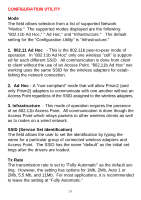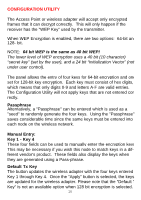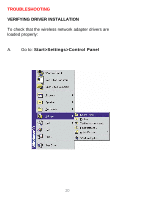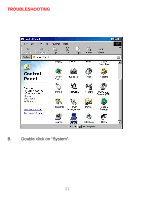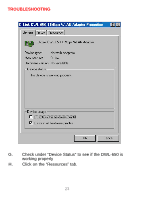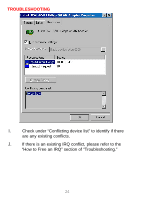D-Link DWL-500 User Manual - Page 23
Understanding The Indicator
 |
UPC - 790069232244
View all D-Link DWL-500 manuals
Add to My Manuals
Save this manual to your list of manuals |
Page 23 highlights
TROUBLESHOOTING UNDERSTANDING THE INDICATOR Your Network Adapter has an indicator or light that can give you information about your network traffic and help you determine problems when troubleshooting. The DWL-650 PC Card has an indicator labeled "LINK" on the top panel. a steady green "LINK" light indicates a good connection with the network. A flashing green "LINK" light indicates that the Network Adapter is sending or receiving data. 19

TROUBLESHOOTING
UNDERSTANDING THE INDICATOR
Your Network Adapter has an indicator or light that can give you
information about your network traffic and help you determine prob-
lems when troubleshooting.
The DWL-650 PC Card has an indicator labeled “LINK” on the top
panel. a steady green “LINK” light indicates a good connection with
the network.
A flashing green “LINK” light indicates that the
Network Adapter is sending or receiving data.
19