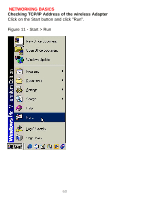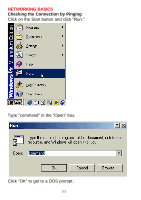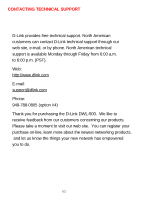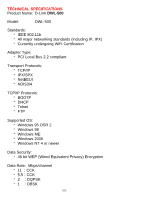D-Link DWL-500 User Manual - Page 68
Type ping 192.168.0.1, which is the IP address of the Gateway in, this case, and hit the Enter
 |
UPC - 790069232244
View all D-Link DWL-500 manuals
Add to My Manuals
Save this manual to your list of manuals |
Page 68 highlights
NETWORKING BASICS Checking the Connection by Pinging Type "ping 192.168.0.1", which is the IP address of the Gateway in this case, and hit the "Enter" key. A successful ping will show four replies. 64

NETWORKING BASICS
Checking the Connection by Pinging
Type "ping 192.168.0.1", which is the IP address of the Gateway in
this case, and hit the "Enter" key.
A successful ping will show four replies.
64