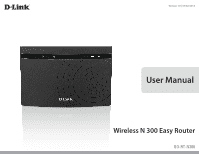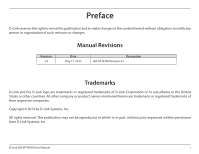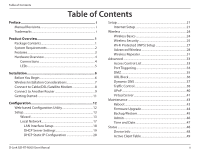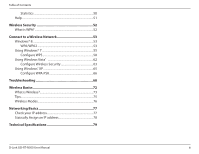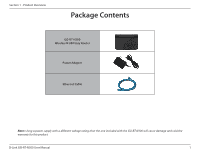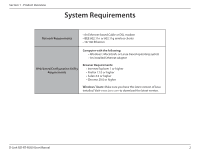ii
D-Link GO-RT-N300 User Manual
Table of Contents
Preface
.................................................................................
i
Manual Revisions
...........................................................................
i
Trademarks
......................................................................................
i
Product Overview
..............................................................
1
Package Contents
.........................................................................
1
System Requirements
.................................................................
2
Features
............................................................................................
3
Hardware Overview
.....................................................................
4
Connections
...........................................................................
4
LEDs
...........................................................................................
5
Installation
.........................................................................
6
Before You Begin
...........................................................................
6
Wireless Installation Considerations
......................................
7
Connect to Cable/DSL/Satellite Modem
..............................
8
Connect to Another Router
......................................................
9
Getting Started
............................................................................
11
Con±guration
...................................................................
12
Web-based Con±guration Utility
..........................................
12
Setup
...............................................................................................
13
Wizard
.....................................................................................
13
Local Network
......................................................................
17
LAN Interface Setup
......................................................
18
DHCP Server Settings
...................................................
19
DHCP Static IP Con±guration
....................................
20
Setup
...............................................................................................
21
Internet Setup
......................................................................
21
Wireless
..........................................................................................
24
Wireless Basics
.....................................................................
24
Wireless Security
.................................................................
25
Wi-Fi Protected (WPS) Setup
..........................................
27
Advanced Wireless
.............................................................
28
Wireless Repeater
...............................................................
31
Advanced
......................................................................................
33
Access Control List
..............................................................
33
Port Triggering
.....................................................................
34
DMZ
.........................................................................................
35
URL Block
...............................................................................
36
Dynamic DNS
.......................................................................
37
Tra²c Control
.......................................................................
38
UPnP
........................................................................................
40
Virtual Server
........................................................................
41
Maintenance
................................................................................
43
Reboot
....................................................................................
43
Firmware Upgrade
..............................................................
44
Backup/Restore
...................................................................
45
Admin
.....................................................................................
46
Time and Date
......................................................................
47
Status
..............................................................................................
48
Device Info
............................................................................
48
Active Client Table
..............................................................
49
Table of Contents