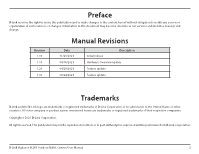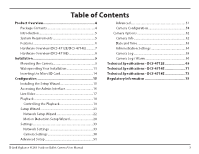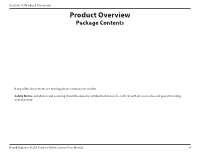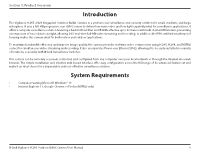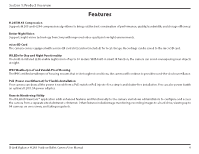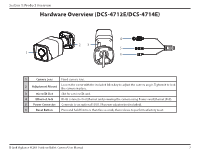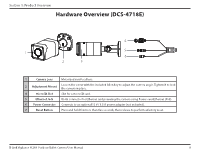D-Link H.265 User Manual 1.30 WW - Page 7
Hardware Overview (DCS-4712E/DCS-4714E
 |
View all D-Link H.265 manuals
Add to My Manuals
Save this manual to your list of manuals |
Page 7 highlights
Section 1: Product Overview Hardware Overview (DCS-4712E/DCS-4714E) 4 23 5 1 6 1 Camera Lens Fixed camera lens. 2 Adjustment Mount Loosen the screw with the included Allen key to adjust the camera angle. Tighten it to lock the camera in place. 3 microSD Slot Slot for a microSD card. 4 Ethernet Jack RJ-45 connector for Ethernet and powering the camera using Power over Ethernet (PoE). 5 Power Connector Connects to an optional 12V/1.5A power adapter (not included). 6 Reset Button Press and hold for more than five seconds, then release to perform a factory reset. D-Link Vigilance H.265 Outdoor Bullet Camera User Manual 7

7
D-Link Vigilance H.265 Outdoor Bullet Camera User Manual
Section 1: Product Overview
Hardware Overview (DCS-4712E/DCS-4714E)
1
Camera Lens
Fixed camera lens.
2
Adjustment Mount
Loosen the screw with the included Allen key to adjust the camera angle. Tighten it to lock
the camera in place.
3
microSD Slot
Slot for a microSD card.
4
Ethernet Jack
RJ-45 connector for Ethernet and powering the camera using Power over Ethernet (PoE).
5
Power Connector
Connects to an optional 12V/1.5A power adapter (not included).
6
Reset Button
Press and hold for more than five seconds, then release to perform a factory reset.
1
2
3
4
5
6