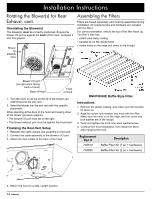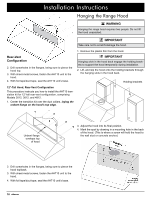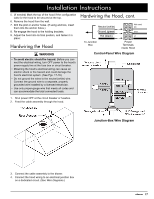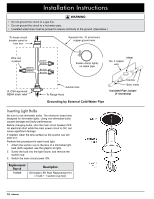Dacor RNHE48 Installation Instructions - Page 16
Rotating the Blowers for Rear, Exhaust, cont., Assembling the Filters
 |
View all Dacor RNHE48 manuals
Add to My Manuals
Save this manual to your list of manuals |
Page 16 highlights
Installation Instructions Rotating the Blower(s) for Rear Exhaust, cont. Orientating the Blower(s) The blower(s) must be correctly positioned. Ensure the blower I/O port is against the back of the hood. Compare it with this graphic: Blower tip extends here Assembling the Filters Filters are boxed separately and must be assembled during installation. All needed knobs and hardware are included with the filters. For correct orientation, ensure the top of the filter faces up. The filter's face has: • plastic peel-away coating • beveled lip on the inside frame • screw holes on the ridge (not down in the trough) Bottom of Hood Blower I/O port (on right when facing back of hood) Back of Hood Front of Hood 1. Turn the hood on its top so the tip of the blower can extend beyond the exit vent. 2. Insert the blower into the exit vent with this specific placement: When standing at the back of the hood and looking down at the blower (previous graphic): • The blower I/O port must be on the right • The blower exhaust port must be against the hood back. Finalizing the Rear-Vent Setup 1. Refasten the cable clamps and assembly to the hood. 2. Connect the cable assembly to the blower's I/O port. 3. Attach the duct collars to the back of the hood. RNHP/RNHE Baffle-Style Filter Instructions 1. Remove the plastic coating, and make sure the beveled lip faces up. 2. Align the screw, lock washer, and knob with the filter. Make sure the knob is on the ridge, and the screw and lock washer are in the trough. 3. Twist and tighten the knob onto each washer/screw. 4. Continue the hood installation, then install the filters after hanging the hood. Replacement Part # 702579 702580 Description Baffle Filter Kit (1 pc + hardware) Baffle Filter Kit (2 pc + hardware) 4. Return the hood to a safe, upright position. 14