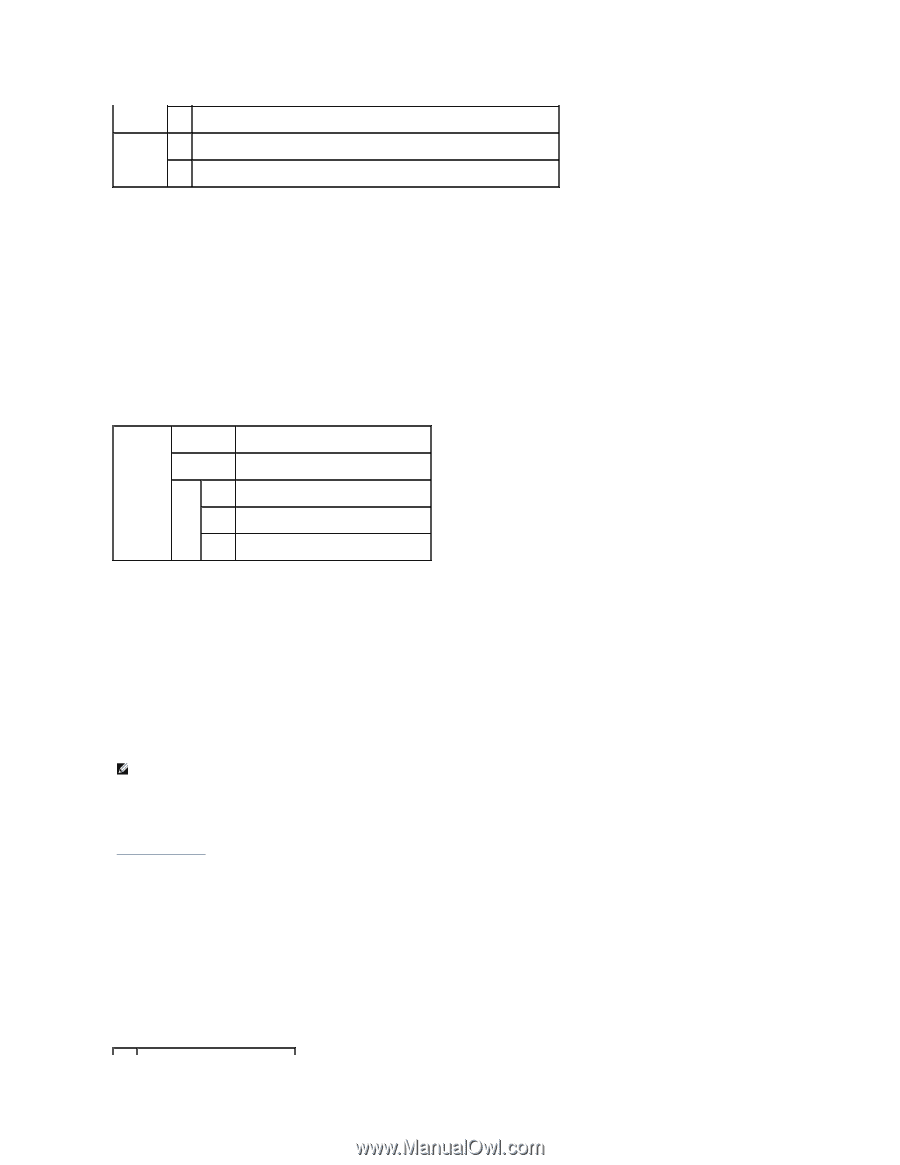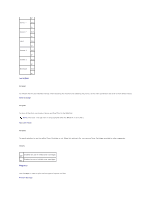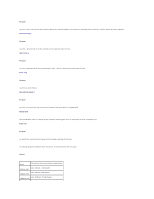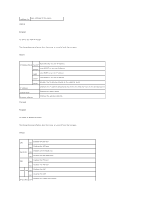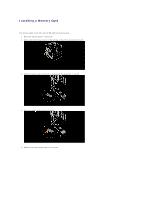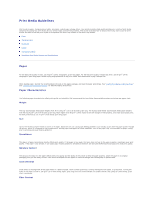Dell 3010cn Printer Menus - Page 11
IP Filter, Init NVRAM, Panel Lock - default password
 |
UPC - 807027506368
View all Dell 3010cn manuals
Add to My Manuals
Save this manual to your list of manuals |
Page 11 highlights
EWS Disables the E-Mail Alert feature. Off Enables an access to Dell Printer Configuration Web Tool embedded in the printer. On* Disables an access to Dell Printer Configuration Web Tool embedded in the printer. Off IP Filter Purpose: To specify the reception of data from certain IP addresses for blocking. You can set up to five IP addresses. The change becomes effective after the printer is turned off and then on again. Values: Filter n Address (n is 1 to 5.) Mask Sets the IP address for Filter n. Sets the mask for Filter n. Disable the IP Filter feature for Filter n. Mode Off* Accepts an access from specified IP address. Accept Rejects an access from specified IP address. Reject Init NVRAM Purpose: To initialize network data stored in NVRAM. Security Use the Security menu to set a password to limit access to the menus. This prevents items from being change accidentally. NOTE: Values marked by an asterisk (*) are the factory default menu settings. See also: "Setting of Panel Lock" Panel Lock Purpose: To limit access to the menus. Values: