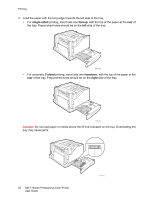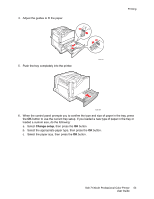Dell 7130cdn Color Laser Printer User Guide - Page 57
Change setup, Custom Size, Auto Select
 |
View all Dell 7130cdn Color Laser Printer manuals
Add to My Manuals
Save this manual to your list of manuals |
Page 57 highlights
Printing 6. When the control panel prompts you to confirm the type and size of paper in the tray, press the OK button to use the current tray setup. If you loaded a new type of paper in the tray or loaded a custom size, do the following: a. Select Change setup, then press the OK button. b. Select the appropriate paper type, then press the OK button. c. Select the paper size, then press the OK button. Note: If you loaded custom size paper, select it if it is already defined. If not, select New Custom Size for the paper size and follow the prompts; see Using Custom Size Paper on page 62 for more information. If you loaded standard-size paper, select Auto Select for the paper size; the tray guides are then used by the printer to determine the paper size in the tray. Dell 7130cdn Professional Color Printer 57 User Guide