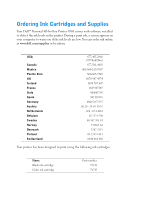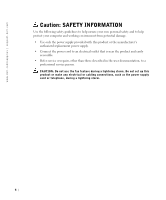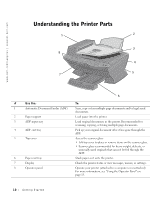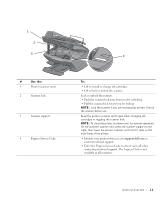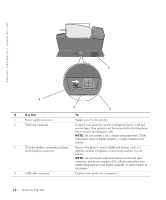Dell A960 Owner's Manual - Page 7
Ink Cartridge Maintenance, 5 Troubleshooting, 6 Contacting Dell - ink cartridges
 |
View all Dell A960 manuals
Add to My Manuals
Save this manual to your list of manuals |
Page 7 highlights
Using Dell Picture Studio 62 Access Dell Picture Studio 62 4 Ink Cartridge Maintenance Replacing Ink Cartridges 64 Aligning Ink Cartridges 65 Cleaning the Ink Cartridge Nozzles 67 5 Troubleshooting Setup Problems 70 General Problems 70 Black and White Copy Quality Is Unsatisfactory 72 Fax Does Not Work 73 Printer Is Not Sending or Receiving Faxes 73 Default Country Was Not Set 74 Document Misfeeds or Jams 77 Error Messages and Flashing Lights 78 Improving Print Quality 80 Clean the Ink Cartridge Nozzles 81 Remove and Reinstall the Software 81 More Troubleshooting Options 82 6 Contacting Dell Technical Assistance 84 Automated Order-Status Service 84 Contacting Dell 85 Contents 7

Contents
7
Using Dell Picture Studio
. . . . . . . . . . . . . . . . . . . . . .
62
Access Dell Picture Studio
. . . . . . . . . . . . . . . . . . .
62
4
Ink Cartridge Maintenance
Replacing Ink Cartridges
. . . . . . . . . . . . . . . . . . . . . .
64
Aligning Ink Cartridges
. . . . . . . . . . . . . . . . . . . . . . .
65
Cleaning the Ink Cartridge Nozzles
. . . . . . . . . . . . . . . .
67
5
Troubleshooting
Setup Problems
. . . . . . . . . . . . . . . . . . . . . . . . . . .
70
General Problems
. . . . . . . . . . . . . . . . . . . . . . . . . .
70
Black and White Copy Quality Is Unsatisfactory
. . . . . . . . .
72
Fax Does Not Work
. . . . . . . . . . . . . . . . . . . . . . .
73
Printer Is Not Sending or Receiving Faxes
. . . . . . . . . . . .
73
Default Country Was Not Set
. . . . . . . . . . . . . . . . . .
74
Document Misfeeds or Jams
. . . . . . . . . . . . . . . . . . .
77
Error Messages and Flashing Lights
. . . . . . . . . . . . . . . .
78
Improving Print Quality
. . . . . . . . . . . . . . . . . . . . . .
80
Clean the Ink Cartridge Nozzles
. . . . . . . . . . . . . . . . .
81
Remove and Reinstall the Software
. . . . . . . . . . . . . . .
81
More Troubleshooting Options
. . . . . . . . . . . . . . . . . . .
82
6
Contacting Dell
Technical Assistance
. . . . . . . . . . . . . . . . . . . . . . . .
84
Automated Order-Status Service
. . . . . . . . . . . . . . . . . .
84
Contacting Dell
. . . . . . . . . . . . . . . . . . . . . . . . . . .
85