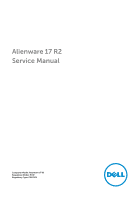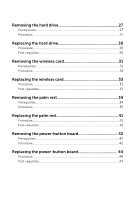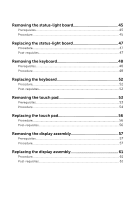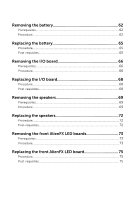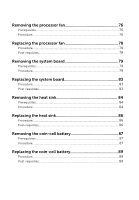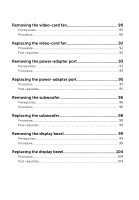Dell Alienware 17 R2 Service Manual - Page 3
Alienware 17 R2 Service Manual
 |
View all Dell Alienware 17 R2 manuals
Add to My Manuals
Save this manual to your list of manuals |
Page 3 highlights
Contents Before working inside your computer 12 Before you begin 12 Safety instructions 12 Recommended tools 13 After working inside your computer 15 Removing the base panel 16 Procedure...16 Replacing the base panel 19 Procedure...19 Removing the memory modules 20 Prerequisites...20 Procedure...20 Replacing the memory modules 22 Procedure...22 Post-requisites 23 Removing the solid-state drives 24 Prerequisites...24 Procedure...24 Replacing the solid-state drives 26 Procedure...26 Post-requisites 26

Contents
Before working inside your computer
...................................
12
Before you begin
.............................................................................................
12
Safety instructions
............................................................................................
12
Recommended tools
.......................................................................................
13
After working inside your computer
......................................
15
Removing the base panel
.........................................................
16
Procedure
.........................................................................................................
16
Replacing the base panel
.........................................................
19
Procedure
.........................................................................................................
19
Removing the memory modules
............................................
20
Prerequisites
....................................................................................................
20
Procedure
........................................................................................................
20
Replacing the memory modules
............................................
22
Procedure
.........................................................................................................
22
Post-requisites
.................................................................................................
23
Removing the solid-state drives
.............................................
24
Prerequisites
.....................................................................................................
24
Procedure
........................................................................................................
24
Replacing the solid-state drives
.............................................
26
Procedure
........................................................................................................
26
Post-requisites
.................................................................................................
26