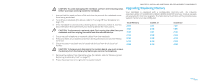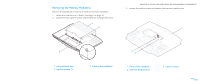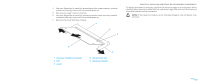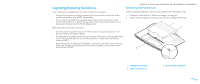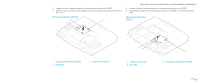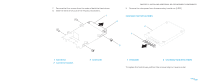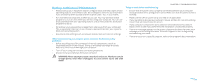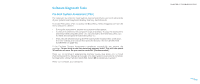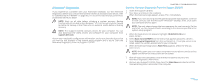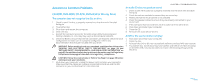Dell Alienware M17x Manual - Page 39
hard drive, interposer
 |
UPC - 074450000071
View all Dell Alienware M17x manuals
Add to My Manuals
Save this manual to your list of manuals |
Page 39 highlights
7. Remove the four screws from the sides of both the hard drives. 8. Slide the hard drives out of the respective brackets. 1 2 CHAPTER 5: INSTALLING ADDITIONAL OR REPLACEMENT COMPONENTS 9. Remove the interposer from the secondary hard drive (HDD1). Secondary Hard Drive (HDD1) 2 1 3 1 hard drive 2 hard drive bracket 3 screws (4) 1 interposer 2 secondary hard drive (HDD1) To replace the hard drives, perform the removal steps in reverse order. 039 /039
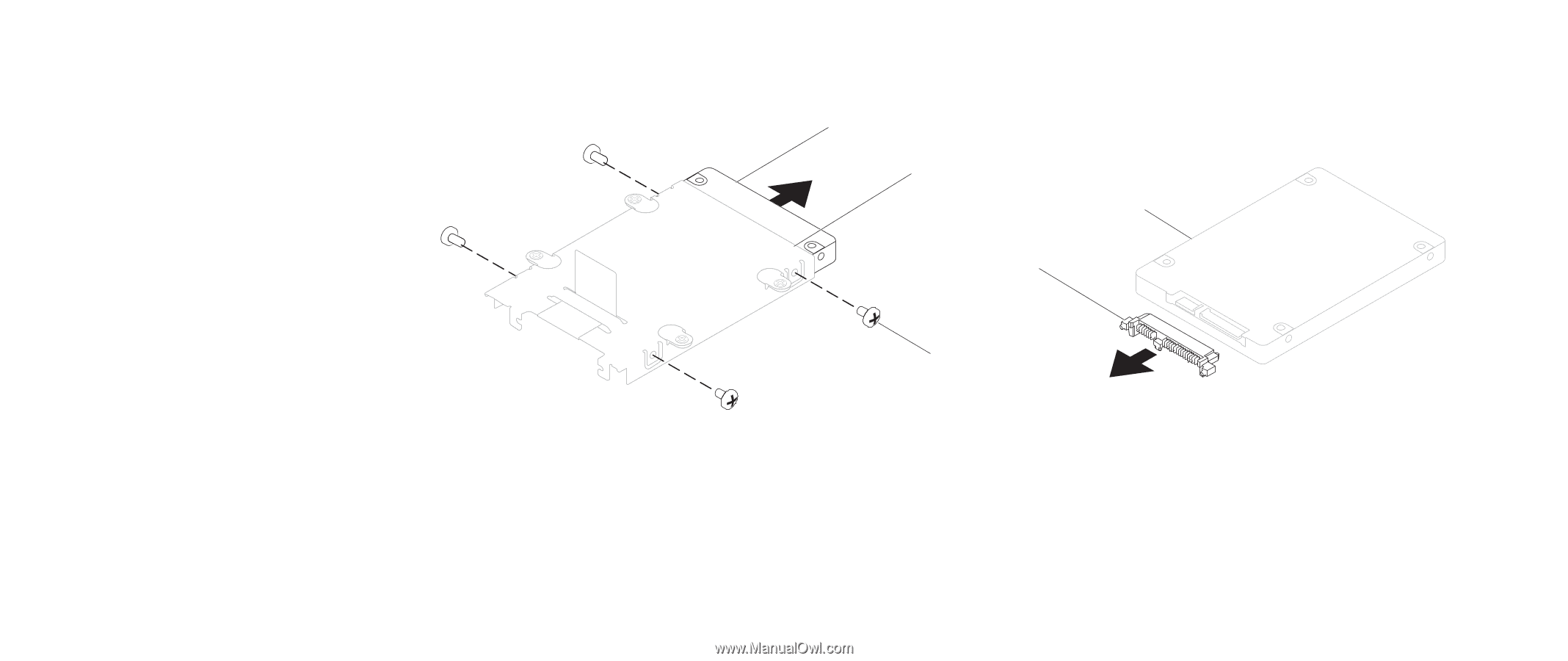
039
039
/
CHAPTER 5: INSTALLING ADDITIONAL OR REPLACEMENT COMPONENTS
Remove the four screws from the sides of both the hard drives.
7.
Slide the hard drives out of the respective brackets.
8.
1
2
3
1
hard drive
3
screws (4)
2
hard drive bracket
Remove the interposer from the secondary hard drive (HDD1).
9.
1
2
Secondary Hard Drive (HDD1)
1
interposer
2
secondary hard drive (HDD1)
To replace the hard drives, perform the removal steps in reverse order.