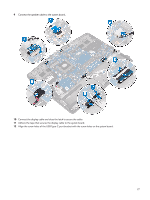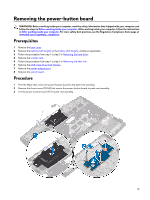Dell Alienware m15 Service Manual - Page 77
Align the screw holes of the USB Type-C port bracket with the screw holes on the system board.
 |
View all Dell Alienware m15 manuals
Add to My Manuals
Save this manual to your list of manuals |
Page 77 highlights
9 Connect the speaker cable to the system board. 10 Connect the display cable and close the latch to secure the cable. 11 Adhere the tape that secures the display cable to the system board. 12 Align the screw holes of the USB Type-C port bracket with the screw holes on the system board. 77

9
Connect the speaker cable to the system board.
10
Connect the display cable and close the latch to secure the cable.
11
Adhere the tape that secures the display cable to the system board.
12
Align the screw holes of the USB Type-C port bracket with the screw holes on the system board.
77