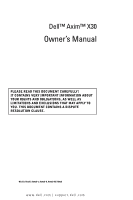Dell Axim X30 Owner's Manual - Page 5
Using Microsoft® Windows Mobile™ 2003 Second Edition, 3 Entering Information, Program Buttons - screen
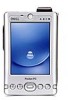 |
View all Dell Axim X30 manuals
Add to My Manuals
Save this manual to your list of manuals |
Page 5 highlights
2 Using Microsoft® Windows Mobile™ 2003 Second Edition Device Buttons and the Stylus 47 Today Screen 47 Status Icons 48 Programs 50 Program Buttons 50 Switcher Bar 50 Navigation Bar and Command Bar 52 Pop-Up Menus 53 Finding and Organizing Information 54 Backing Up Data 54 3 Entering Information Entering Text Using the Input Panel 55 Typing With the Soft Keyboard 56 Letter Recognizer 57 Block Recognizer 57 Transcriber 58 Editing Typed Text 58 Writing on the Screen 58 Editing Written Text 59 Contents 5

Contents
5
2
Using Microsoft
®
Windows Mobile™ 2003
Second Edition
Device Buttons and the Stylus
. . . . . . . . . .
47
Today Screen
. . . . . . . . . . . . . . . . . . .
47
Status Icons
. . . . . . . . . . . . . . . . . . .
48
Programs
. . . . . . . . . . . . . . . . . . . . .
50
Program Buttons
. . . . . . . . . . . . . . .
50
Switcher Bar
. . . . . . . . . . . . . . . . .
50
Navigation Bar and Command Bar
. . . . . . . .
52
Pop-Up Menus
. . . . . . . . . . . . . . . . . .
53
Finding and Organizing Information
. . . . . . .
54
Backing Up Data
. . . . . . . . . . . . . . . . .
54
3
Entering Information
Entering Text Using the Input Panel
. . . . . . .
55
Typing With the Soft Keyboard
. . . . . . . .
56
Letter Recognizer
. . . . . . . . . . . . . . .
57
Block Recognizer
. . . . . . . . . . . . . . .
57
Transcriber
. . . . . . . . . . . . . . . . . .
58
Editing Typed Text
. . . . . . . . . . . . . .
58
Writing on the Screen
. . . . . . . . . . . . . .
58
Editing Written Text
. . . . . . . . . . . . .
59