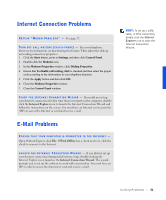Dell Dimension 4200 Dell Dimension 4200 Solutions Guide - Page 28
If you cannot play a DVD movie, If the CD-RW drive stops writing, Tell Me How, standby, Windows Help.
 |
View all Dell Dimension 4200 manuals
Add to My Manuals
Save this manual to your list of manuals |
Page 28 highlights
www.dell.com | support.dell.com TE S T T H E D R I V E W I T H A N O T H E R C D - Insert another CD to eliminate the possibility that the original CD is defective. C L E A N T H E D I S C - See the Tell Me How help file for instructions. For instructions on accessing help files, see page 18. A D J U S T T H E W I N D O W S V O L U M E C O N T R O L - Double-click the yellow speaker icon in the lower-right corner of your screen. Be sure that the volume is turned up and that the sound is not muted. HINT: Because of different worldwide file types, not all DVD titles work in all DVD drives. If you cannot play a DVD movie E N S U R E T H A T W I N D O W S R E C O G N I Z E S T H E D R I V E - Double-click the My Computer icon. If the DVD drive is not listed, perform a full scan with your antivirus software to check for and remove viruses. Viruses can sometimes prevent Windows from recognizing the drive. TE S T T H E D R I V E W I T H A N O T H E R D V D - Insert another DVD to eliminate the possibility that the original DVD is defective. C L E A N T H E D I S C - See the Tell Me How help file for instructions. For instructions on accessing help files, see page 18. HINT: If you disable standby mode to write to a CD-RW drive, remember to reenable standby mode when you finish writing the CD. If the CD-RW drive stops writing DISABLE STANDBY MODE IN WINDOWS BEFORE WRITING TO A C D - R W - Search for the keyword standby in Windows Help. For instructions on accessing help files, see page 18. C H A N G E T H E W R I T E S P E E D T O A S L O W E R R A T E - See the help files for your CD creation software. C L O S E A L L O T H E R O P E N P R O G R A M S - Closing all other open programs before writing to the CD-RW may alleviate the problem. 28 Solving Pr oblems