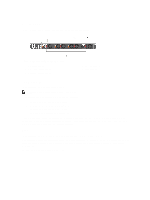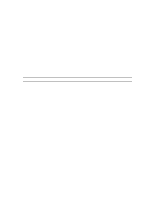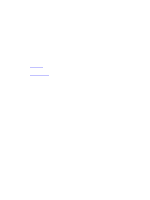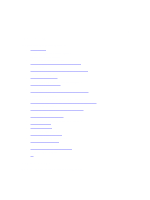Dell Force10 S5000 Installation Guide - Page 17
QSFP+ Port LEDs, Table 4. 40GbE Port/Module LEDs, No link or interface disabled
 |
View all Dell Force10 S5000 manuals
Add to My Manuals
Save this manual to your list of manuals |
Page 17 highlights
Figure 8. QSFP+ Port LEDs 1. Port link/activity LED Table 4. 40GbE Port/Module LEDs Label Port link/activity LED LED Color/Display • Off • Green solid • Green blinking Description • No link or interface disabled • Link present and interface enabled • Port has activity 17

Figure 8. QSFP+ Port LEDs
1. Port link/activity LED
Table 4. 40GbE Port/Module LEDs
Label
LED Color/Display
Description
Port link/activity LED
•
Off
•
Green solid
•
Green blinking
•
No link or interface disabled
•
Link present and interface
enabled
•
Port has activity
17