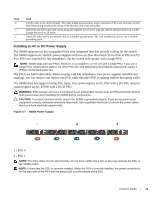Dell Force10 S6000 Installation Guide - Page 28
Attaching the Ground Cable, CAUTION, Front Rack Installation
 |
View all Dell Force10 S6000 manuals
Add to My Manuals
Save this manual to your list of manuals |
Page 28 highlights
www.dell.com | support.dell.com Step Task 2 After you have installed both switch rails, line them up on the previously mounted Ready-Rails and slide the switch in until it is flush with front of rack. About three inches prior to full insertion, the rail locking feature engages to keep the switch from inadvertently sliding out of the rack and falling. NOTE: Do not the use the mounted Ready-Rails as a shelf or a workplace. Figure 4-6. Front Rack Installation Attaching the Ground Cable To attach the ground cable to the switch, use a single M4x0.7 screw. The cable itself is not included with the S6000. To properly ground the switch, Dell Networking recommends using a 6AWG one-hole lug, #10 hole size, 63" spacing (not included in shipping). The one-hole lug must be a UL recognized, crimptype lug. To connect the ground cable to the switch, follow these steps: CAUTION: Grounding conductors must be made of copper. Do not use aluminum conductors. NOTE: The rack installation "ears" are not suitable for grounding. NOTE: Coat the one-hole lug with an anti-oxidant compound prior to crimping. Also, bring any un-plated mating surfaces to a shiny finish and coat with an anti-oxidant prior to mating. Plated mating surfaces must be clean and free from contamination. Step 1 Task Take the one M4x0.7 screw from the package. 28 | Install the S6000