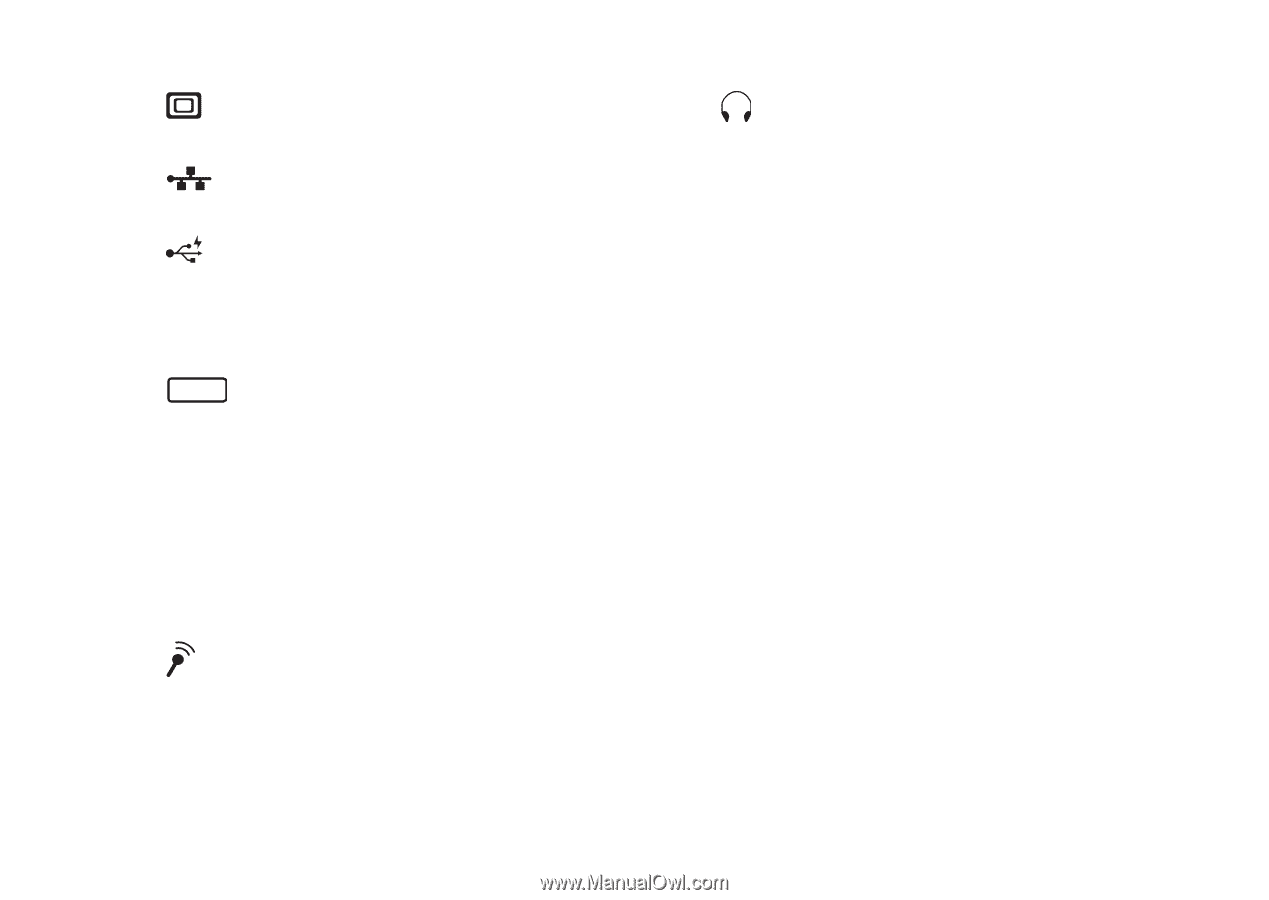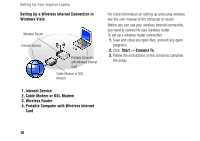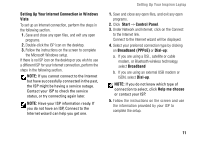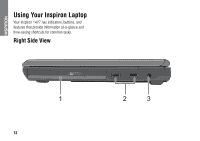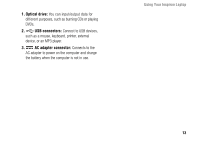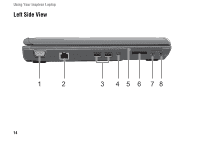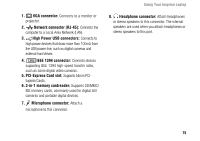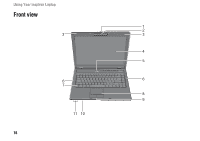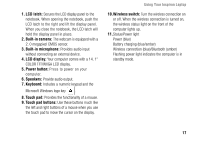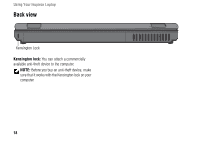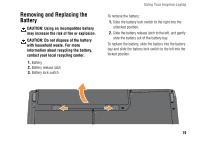Dell Inspiron 1427 Setup Guide - Page 17
connector, Network, connector RJ-45, High Power USB, IEEE 1394, PCI-Express, 3-in-1 memory cardreader
 |
View all Dell Inspiron 1427 manuals
Add to My Manuals
Save this manual to your list of manuals |
Page 17 highlights
1. VGA connector: Connects to a monitor or projector. 2. Network connector (RJ-45): Connects the computer to a Local Area Network (LAN). 3. High Power USB connectors: Connects to high power devices that draw more than 100mA from the USB power line, such as digital cameras and external hard drives. 4. 1394 IEEE 1394 connector: Connects devices supporting IEEE 1394 high-speed transfer rates, such as some digital video cameras. 5. PCI-Express Card slot: Supports 54mm PCIExpress Cards. 6. 3-in-1 memory cardreader: Supports SD/MMC/ MS memory cards, commonly used for digital still cameras and portable digital devices. 7. Microphone connector: Attach a microphone to this connector. Using Your Inspiron Laptop 8. Headphone connector: Attach headphones or stereo speakers to this connector. The internal speakers are used when you attach headphones or stereo speakers to this port. 15