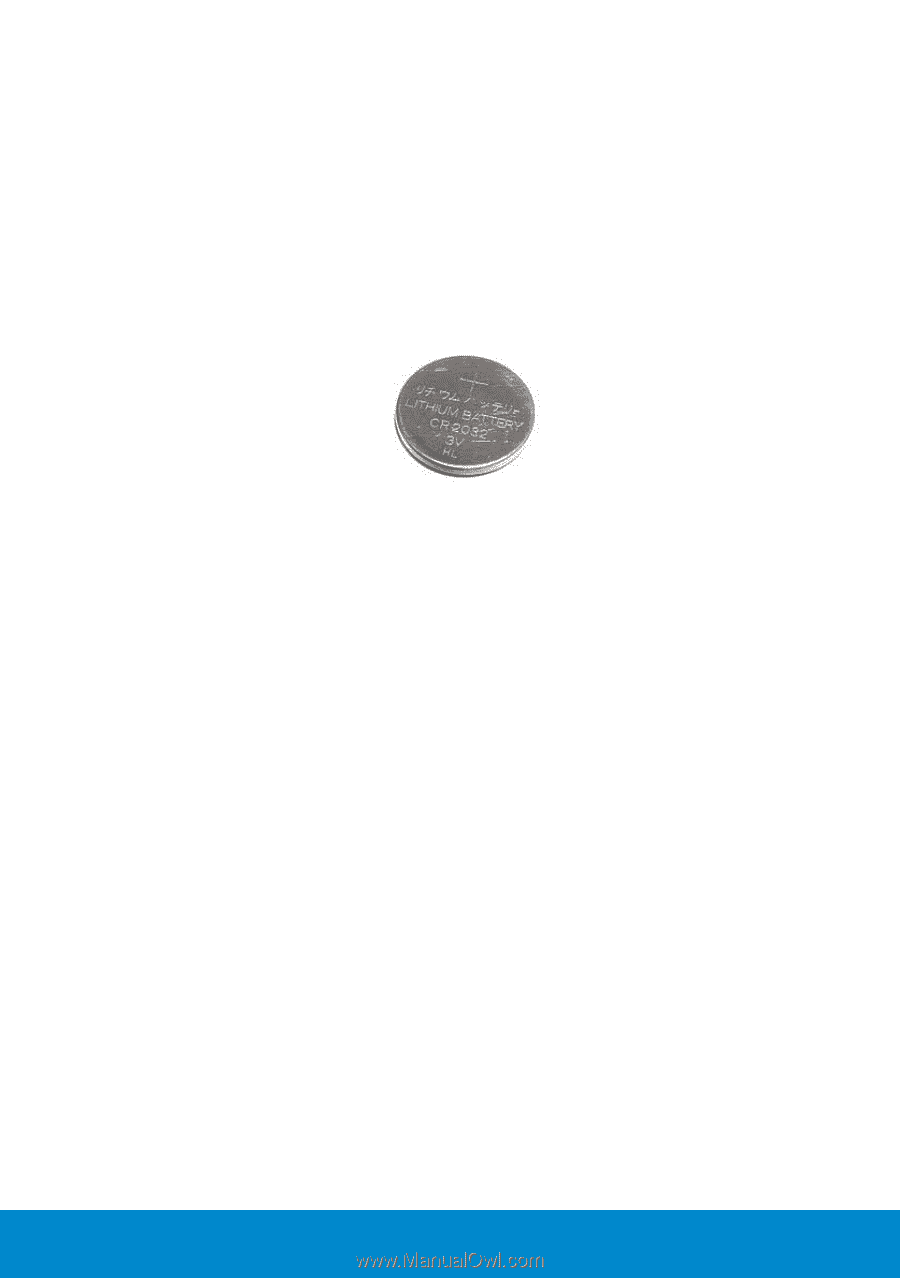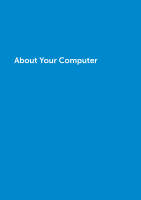Dell Inspiron 15 3521 Me and My Dell - Page 23
Coin-Cell Battery, Improving the Battery Performance - new
 |
View all Dell Inspiron 15 3521 manuals
Add to My Manuals
Save this manual to your list of manuals |
Page 23 highlights
Coin-Cell Battery Coin-cell battery resides on the system board and provides power to the Complementary Metal Oxide Semiconductor (CMOS) chip while the computer is turned off. The CMOS chip contains the time, date, and other configuration settings and the coin-cell battery helps preserve these settings while the computer is switched off. The coin-cell battery can last for several years. The factors that affect coin-cell battery life are type of system board, temperature, the time for which the computer is powered off, and so on. Improving the Battery Performance The operating time of a battery, which is the time the battery can hold a charge, varies depending on how you use your laptop computer. The following activities significantly reduce the operating time of your battery: • Using optical drives. • Using wireless communications devices, ExpressCards, media cards, or USB devices. • Using high-brightness display settings, 3D screen savers, or other power-intensive programs like complex 3D graphics applications and games. You may improve the battery performance by: • Using the computer while connected to an electrical outlet when possible. Battery life reduces with the number of times the battery is discharged and recharged. • Configuring the power management settings using Microsoft Windows Power Options to optimize your computer's power usage (see Power Management). • Using the Sleep power state when you leave the computer unattended for long periods of time. The life of the battery decreases over time depending on how often the battery is used and the conditions under which it is used. You may need to purchase a new battery during the life of your computer. Battery 23