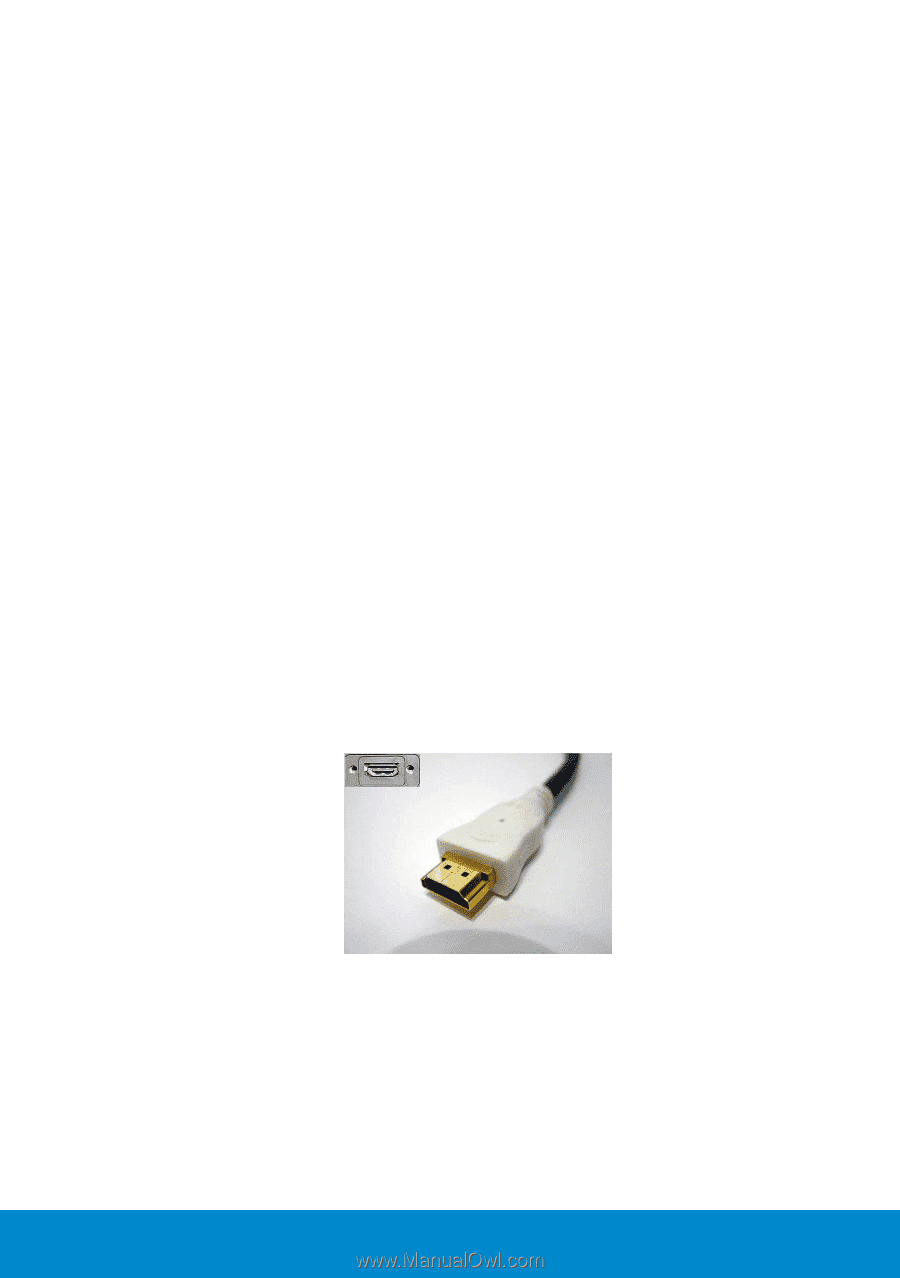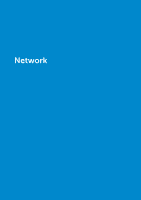Dell Inspiron 15 3521 Me and My Dell - Page 93
Advantages of DisplayPort, HDMI, Advantages of HDMI - 15 6
 |
View all Dell Inspiron 15 3521 manuals
Add to My Manuals
Save this manual to your list of manuals |
Page 93 highlights
Advantages of DisplayPort • Natively supports high resolutions and high refresh rates • Supports 3D stereo transmission making it an ideal gaming interface • DisplayPort cables can extend up to 15 meters (49.21 feet) without requiring signal boosters • Delivers a bandwidth of up to 10.8 gbps over standard cables • Natively supports fiber optic cables • Blu-ray Disc ready with built-in support for HDCP. With its unique direct drive capability, DisplayPort simplifies the design of ultra‑elegant HDTVs, enabling ultra-thin high definition display panels with separate electronics units that can be hidden from view • Supports plug-and-play adapters that allow you to connect displays using older connection standards such as DVI, HDMI, and VGA HDMI High Definition Multimedia Interface (HDMI) transmit audio and video signals in a single digital interface. HDMI connects audio and video sources such as set-top boxes, DVD players, Blu-ray Disc players, computers, and video game consoles to compatible digital audio devices, such as computers, monitors, video projectors, and digital televisions. A HDMI cable is similar to a USB cable that slides into the connector of the source device. Advantages of HDMI • Delivers high quality audio and video without the loss in quality due to the conversion or compression of a video or audio signal. • Delivers smoother and sharper pictures with a distinct reduction in video noise. Sound is crisp and distortion free. • Since it is a digital interface, HDMI is compatible with fixed-pixel displays such as LCDs, plasma displays, and projectors. HDMI 93