Dell Inspiron Mini 1012 Service Manual - Page 21
Replacing the Display Panel Bracket
 |
View all Dell Inspiron Mini 1012 manuals
Add to My Manuals
Save this manual to your list of manuals |
Page 21 highlights
1 screws (4) 2 display panel brackets (2) Replacing the Display Panel Bracket 1. Follow the procedures in Before You Begin. 2. Place the display panel brackets in position. 3. Replace the four screws (two on each side) that secure the display panel brackets to the display panel. 4. Replace the display panel (see Replacing the Display Panel). 5. Replace the display bezel (see Replacing the Display Bezel). 6. Replace the display assembly (see Replacing the Display Assembly). CAUTION: Before turning on the computer, replace all screws and ensure that no stray screws remain inside the computer. Failure to do so may result in damage to the computer. Back to Contents Page
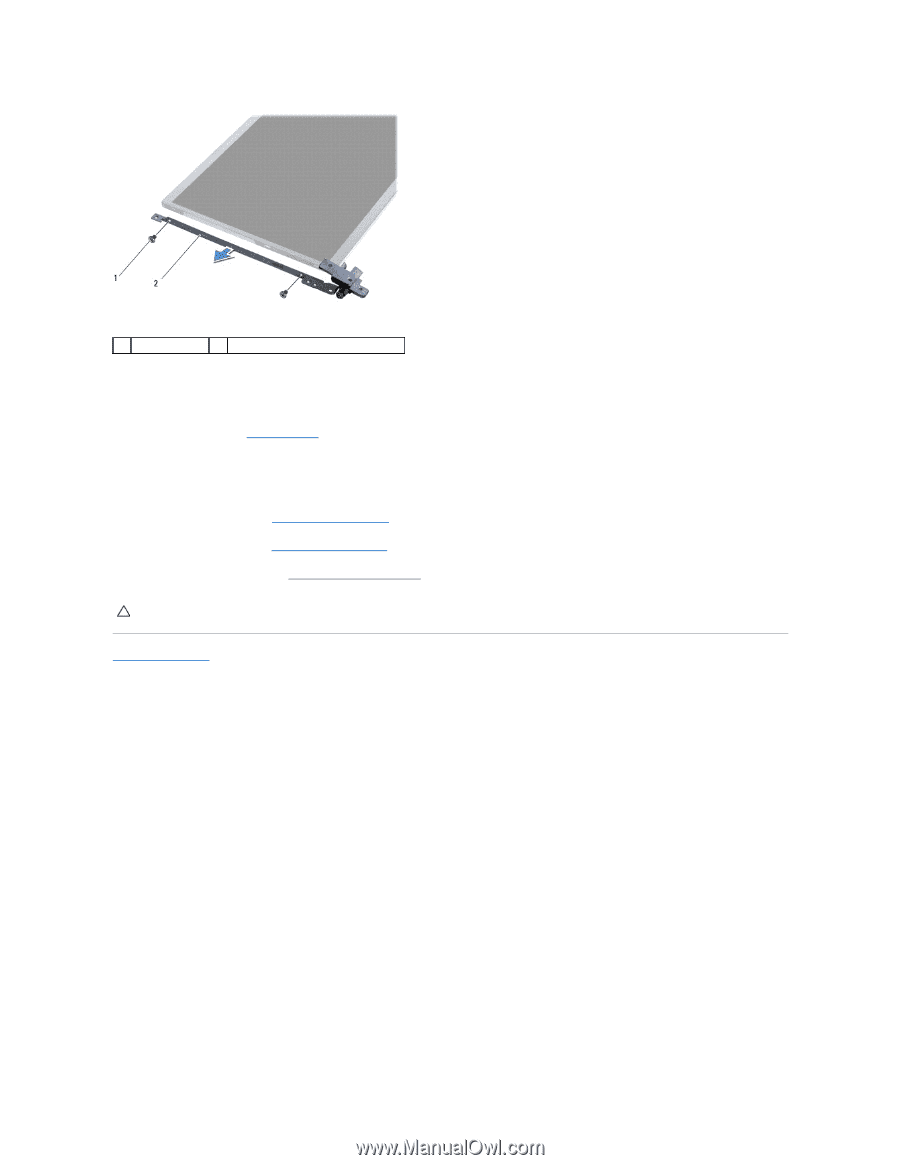
Replacing the Display Panel Bracket
1.
Follow the procedures in
Before You Begin
.
2.
Place the display panel brackets in position.
3.
Replace the four screws (two on each side) that secure the display panel brackets to the display panel.
4.
Replace the display panel (see
Replacing the Display Panel
).
5.
Replace the display bezel (see
Replacing the Display Bezel
).
6.
Replace the display assembly (see
Replacing the Display Assembly
).
Back to Contents Page
1
screws (4)
2
display panel brackets (2)
CAUTION:
Before turning on the computer, replace all screws and ensure that no stray screws remain inside the computer. Failure to do so may
result in damage to the computer.














