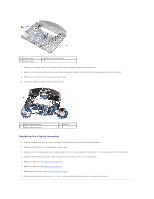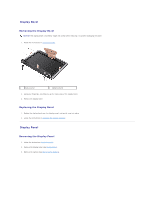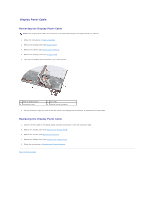Dell Inspiron Mini 9 910 Inspiron Mini 9 Service Manual - Page 15
Display Bezel, Display Panel
 |
View all Dell Inspiron Mini 9 910 manuals
Add to My Manuals
Save this manual to your list of manuals |
Page 15 highlights
Display Bezel Removing the Display Bezel NOTICE: The display bezel is extremely fragile. Be careful when removing it to prevent damaging the bezel. 1. Follow the instructions in Display Assembly. 1 display panel 2 display bezel 2. Using your fingertips, carefully pry up the inside edge of the display bezel. 3. Remove the display bezel. Replacing the Display Bezel 1. Realign the display bezel over the display panel, and gently snap into place. 2. Follow the instructions in Replacing the Display Assembly. Display Panel Removing the Display Panel 1. Follow the instructions Display Assembly. 2. Remove the display bezel (see Display Bezel). 3. Remove the camera (see Removing the Camera).
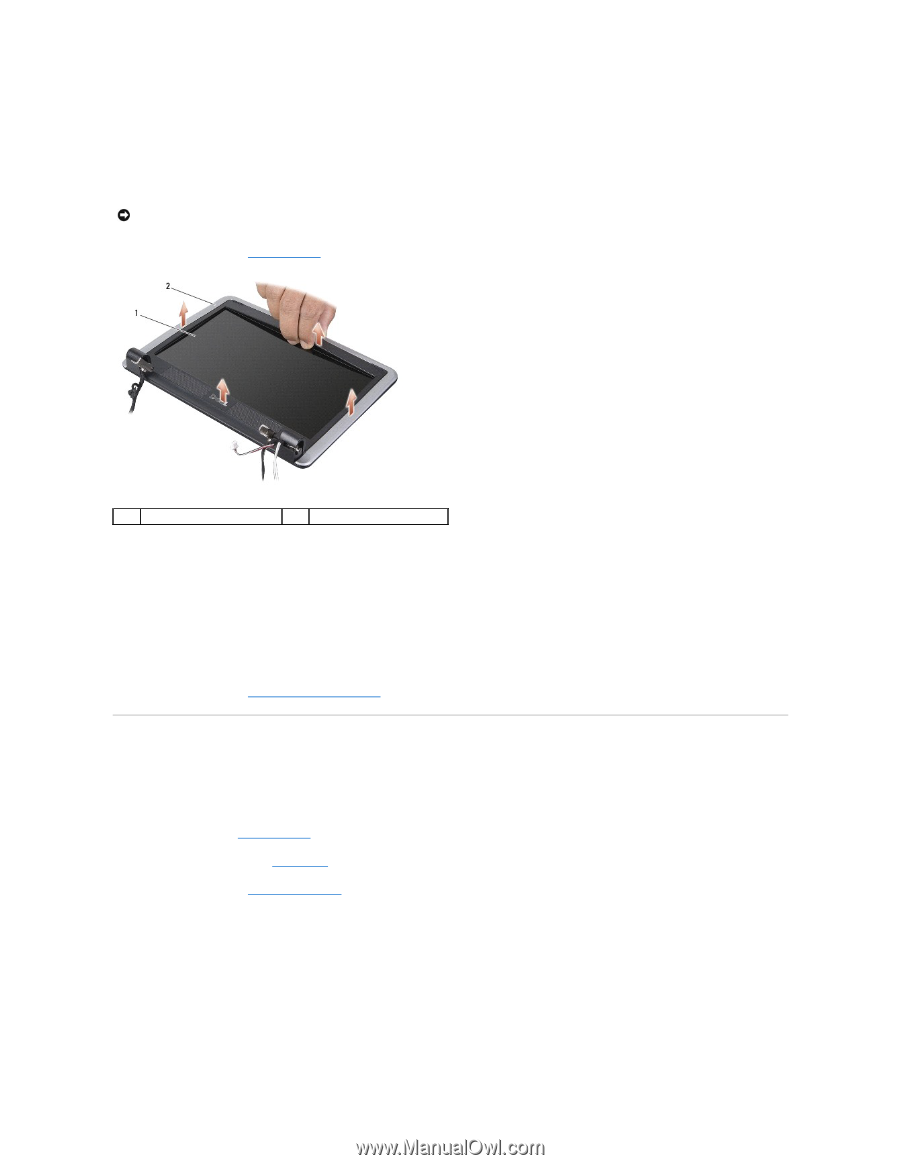
Display Bezel
Removing the Display Bezel
1.
Follow the instructions in
Display Assembly
.
2.
Using your fingertips, carefully pry up the inside edge of the display bezel.
3.
Remove the display bezel.
Replacing the Display Bezel
1.
Realign the display bezel over the display panel, and gently snap into place.
2.
Follow the instructions in
Replacing the Display Assembly
.
Display Panel
Removing the Display Panel
1.
Follow the instructions
Display Assembly
.
2.
Remove the display bezel (see
Display Bezel
).
3.
Remove the camera (see
Removing the Camera
).
NOTICE:
The display bezel is extremely fragile. Be careful when removing it to prevent damaging the bezel.
1
display panel
2
display bezel