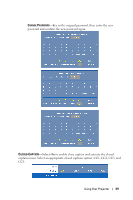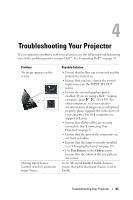Dell M410HD User Guide - Page 40
Test Pattern
 |
UPC - 884116026440
View all Dell M410HD manuals
Add to My Manuals
Save this manual to your list of manuals |
Page 40 highlights
NOTE: Closed caption option is available for NTSC only. TEST PATTERN-Test Pattern is used to test focus and resolution. You can enable or disable the Test Pattern by selecting Off, 1 or 2. You can also invoke the Test Pattern 1 by pressing and holding down and buttons on the control panel simultaneously for 2 seconds. You can also invoke the test pattern 2 by pressing and holding down and buttons on the control panel simultaneously for 2 seconds. Test Pattern 1: Test Pattern 2: FACTORY RESET-Select and press to reset all settings to its factory default, the warning message below appears. Reset items include both computer sources and video source settings. 40 Using Your Projector
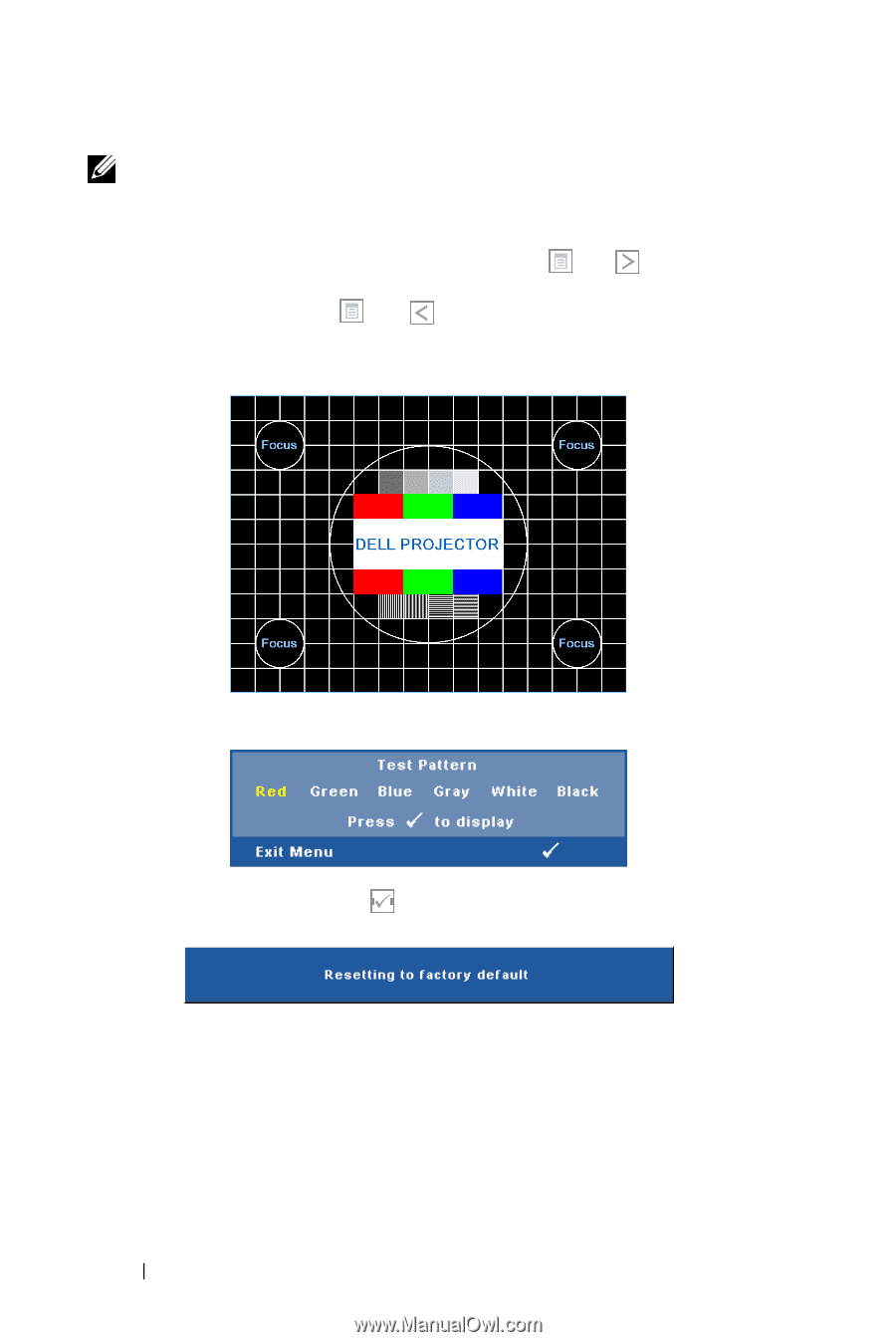
40
Using Your Projector
NOTE:
Closed caption option is available for NTSC only.
T
EST
P
ATTERN
—
Test Pattern is used to test focus and resolution.
You can enable or disable the
Test Pattern
by selecting
Off,
1
or
2
. You can also
invoke the
Test Pattern 1
by pressing and holding down
and
buttons on the
control panel simultaneously for 2 seconds. You can also invoke the test pattern 2
by pressing and holding down
and
buttons on the control panel
simultaneously for 2 seconds.
F
ACTORY
R
ESET
—
Select and press
to reset all settings to its factory default, the
warning message below appears.
Reset items include both computer sources and video source settings.
Test Pattern 1:
Test Pattern 2: