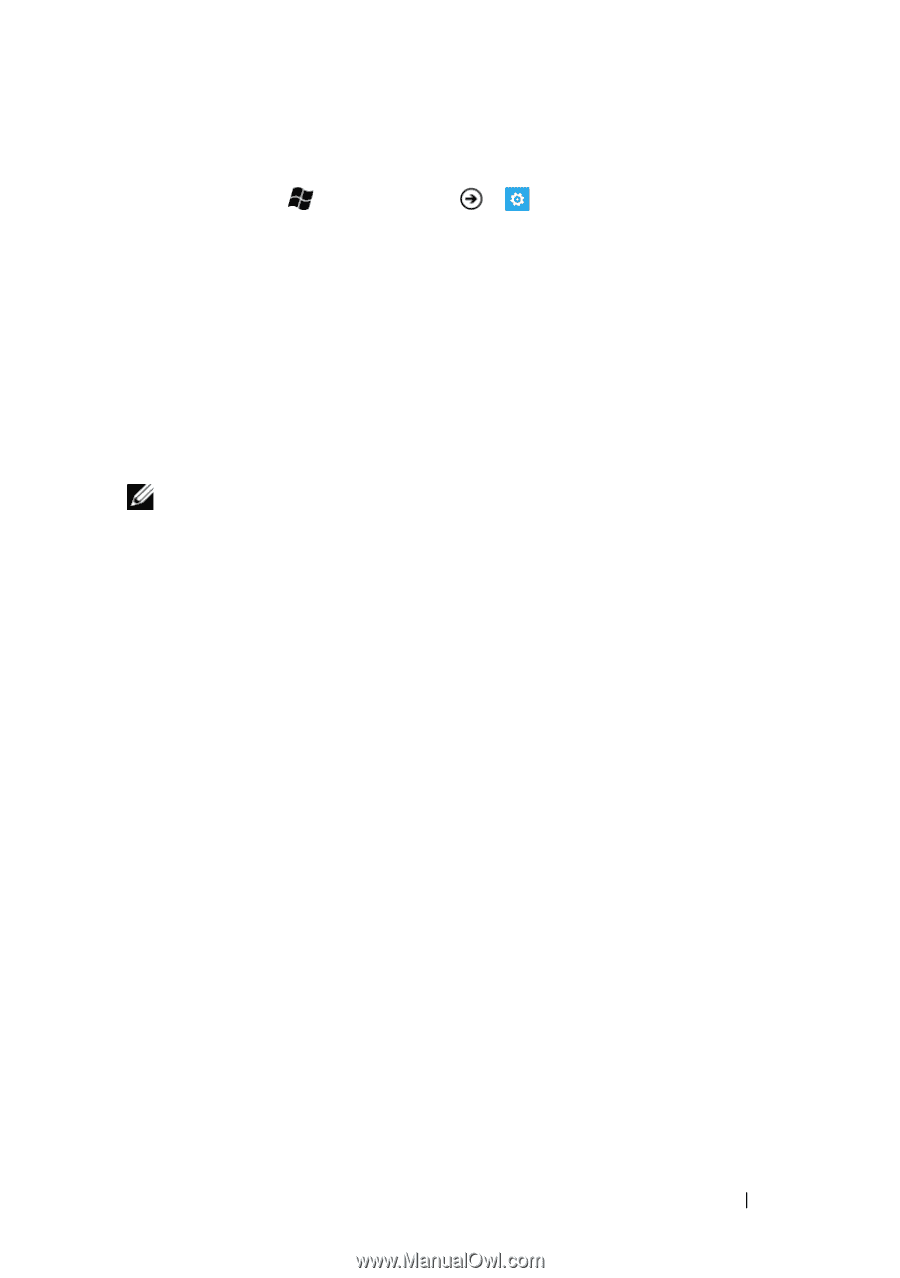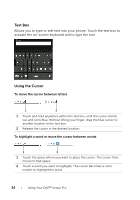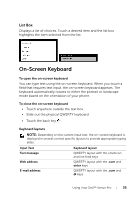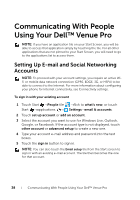Dell Mobile Venue Pro User's Guide - Page 39
To con your account settings or to create a new account, your account name, password
 |
View all Dell Mobile Venue Pro manuals
Add to My Manuals
Save this manual to your list of manuals |
Page 39 highlights
To configure your account settings or to create a new account 1 Touch Start →applications → Settings. 2 Under system, select email & accounts→add an account→ advanced setup. 3 Type the user name and password, and touch Next. To configure an Exchange server account for your push mail, touch Exchange ActiveSync. To configure other types of accounts which allow you to view e-mail using a web browser, touch Internet email account. 4 Type all the information required to set up your account, such as your account name, password, and server address. NOTE: Contact your service provider's technical support if you are not sure what data is required to set up your account. 5 When setting up an Internet e-mail account, flick down to the bottom and touch advanced settings to set how often the account downloads or syncs your email, contacts, and other content. 6 Touch the sign-in button to enable your account using the new settings. Communicating With People Using Your Dell™ Venue Pro 39