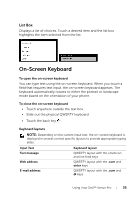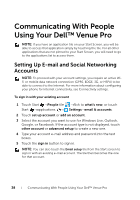Dell Mobile Venue Pro User's Guide - Page 40
Using E-mail, To open your e-mail account - t mobile venue pro
 |
View all Dell Mobile Venue Pro manuals
Add to My Manuals
Save this manual to your list of manuals |
Page 40 highlights
Using E-mail NOTE: You require an active Wi-Fi or mobile data network connection (GPRS, EDGE, 3G, or HSPA) to be able to send and receive your e-mail. For more information about configuring your phone for Internet connectivity, see Connectivity settings. Once you have successfully set up your e-mail account on your phone, the Start screen displays the tile for that account. For example, the Hotmail tile is the starting point for your Hotmail account. To open your e-mail account When a new e-mail arrives, your e-mail tile such as on the Start screen displays the number of new messages to alert you. Touch the e-mail tile to open your email inbox. All your received e-mails are delivered to your inbox. 1 2 3 456 1 Flick to or touch the label title to view the e-mails marked with that label. 2 • Touch the e-mail thread to read the content inside. • Touch the left end margin of the e-mail thread to select the e-mail, then touch folder. to delete e-mail, or touch to move it to another NOTE: To clear a selected e-mail thread, touch the check box. 3 Touch mail. to open the editing screen to compose and send a new e- 40 Communicating With People Using Your Dell™ Venue Pro