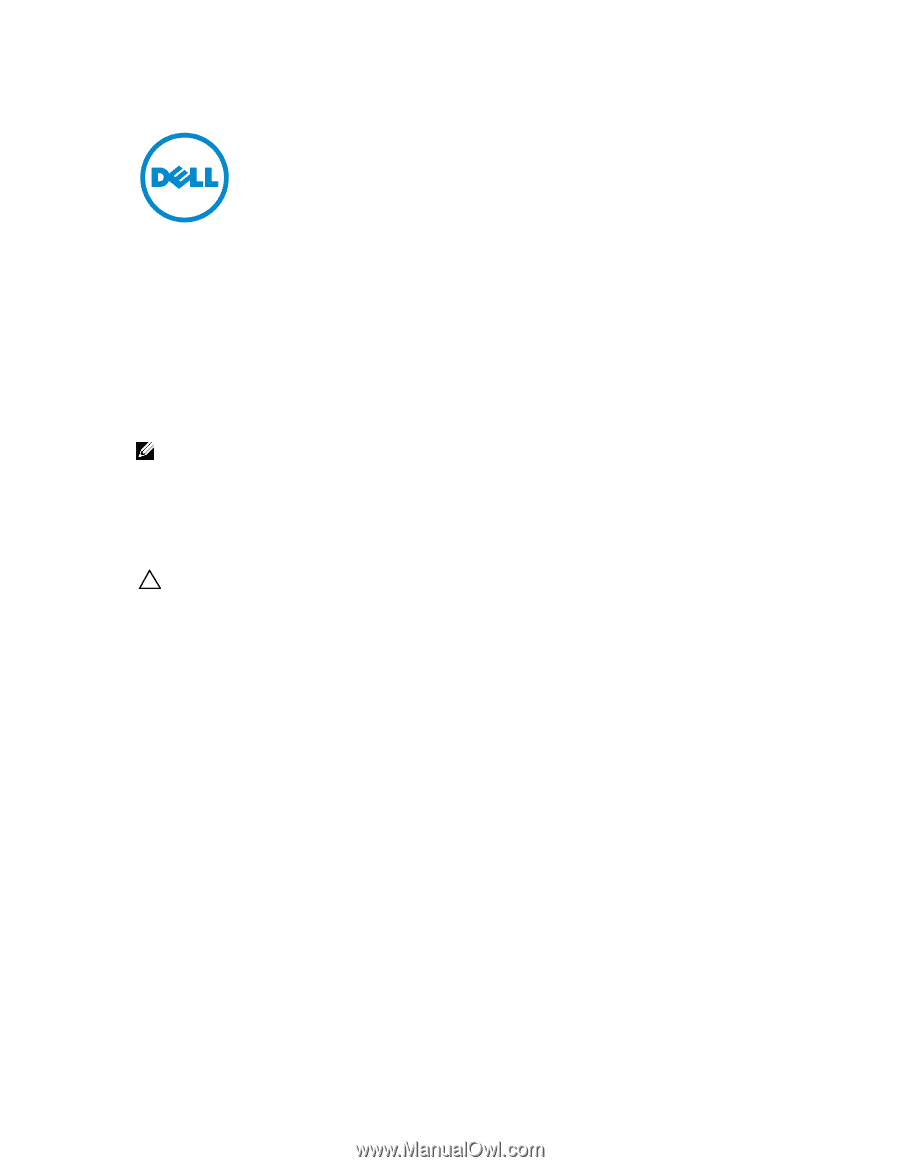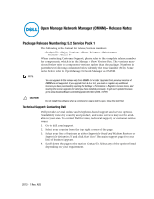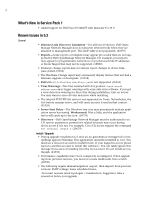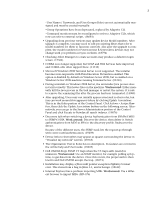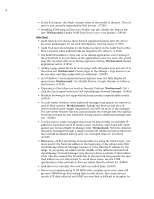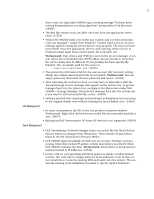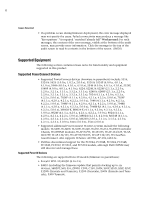Dell OpenManage Network Manager Dell OMNM Release Notes 5.2 SP1 - Page 1
Dell OpenManage Network Manager Manual
 |
View all Dell OpenManage Network Manager manuals
Add to My Manuals
Save this manual to your list of manuals |
Page 1 highlights
Open Manage Network Manager (OMNM)- Release Notes Package Release Numbering: 5.2 Service Pack 1 The following is the format for release/version numbers: .... When contacting Customer Support, please refer to the complete release number for components, which is in the Manage > Show Versions Box. The versions mentioned below refer to component versions rather than the package. Numbers in parentheses following comments below identify the issue number (SCR). Some notes below refer to OpenManage Network Manager as OMNM. NOTE: You can upgrade to this release only from OMNM 4.4 or later. Upgrades from previous versions of OMNM are not supported. If you upgrade from 4.4 or 5.0, you must re-register any additional licenses you have purchased by opening the Settings > Permissions > Register Licenses menu, and locating the license upgrades for what you have installed previously. To get such updated licenses, go to www.doradosoftware.com/dell/upgrade-info.html.(3446, 18747) CAUTION: Do not install this software when a command or oware shell is open. Close the shell first. Technical Support: Contacting Dell Dell provides several online and telephone-based support and service options. Availability varies by country and product, and some services may not be available in your area. To contact Dell for sales, technical support, or customer service issues: 1. Go to dell.com/support. 2. Select your country from the top right-corner of the page. 3. Select your line of business as either Support for Small and Medium Business or Support for Enterprise IT and click Start Here! The main support page for your line of business appears. 4. Scroll down the page to the section Contact Us. Select any of the options listed depending on your requirement. 2013 - 1 Rev. A03