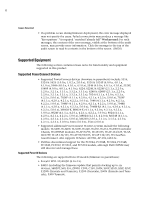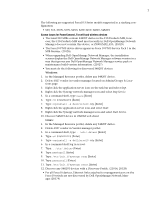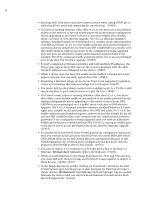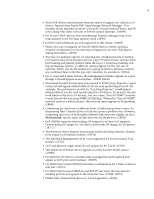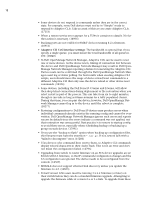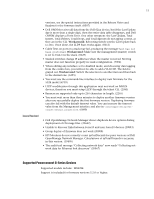Dell OpenManage Network Manager Dell OMNM Release Notes 5.2 SP1 - Page 11
Supported Powerconnect B-Series Devices - setup
 |
View all Dell OpenManage Network Manager manuals
Add to My Manuals
Save this manual to your list of manuals |
Page 11 highlights
11 versions, see the special instructions provided in the Release Notes and Readme for the firmware itself. (8507) • Dell OMNM receives all data from the Dell 62xx device, but if the Last Update day is more than a single digit, then the entire data table disappears, and Dell OMNM displays a Form Error. One other symptom: the Last Update, Total Inserts, Total Deletes, Total Drops, and Total Ageouts do not appear correct, as they are in the CLI. Workaround: Rebooting switch sets the Last Update back to zero. Once done, the LLDP Stats works again. (8213) • Cable Tests on ports in a stack may fail, producing the message Test has not been preformed. Workaround: Make sure the management (master) switch is set to Unit-1 in the stack. (8129) • Stacked switches change IP addresses when the master is moved. Moving master does not function properly in stack configuration. (7002) • When editing any interface set to disabled mode, and choosing vlan tagging from the combo box, you will not be able to add a VLAN ID. The field is grayed out. Workaround: Switch the selection to another item and then back to the desired one. (6355) • You must use the command-line interface to deploy new firmware for the 5324 model (4739) • LLDP modification through this application may not work on M8024 devices, therefore you must setup LLDP through the telnet CLI. (2583) • Banners are supported only up to 256 characters in length. (2265) • You must wait more than three minutes to deploy another firmware version after you successfully deploy the first firmware version. Deploying firmware can also fail with the default timeout value. You can increase the timeout value from the Management interface and also in \owareapps\dellpoewrconnet\dellpc.properties. (6680) Issues Resolved • Dell OpenManage Network Manager shows duplicate device options during deployment of OS image files. (20642) • Unable to discover links between Force10 and non Force10 devices (20893) • Group deploy of firmware does not work (20808) • KPI Monitors do not correctly count ipOutDiscards for prior versions of Dell OpenManage Network Manager. Calculations of ipTotalDiscards is accurate in this version. (19405) • The audit trail message "Collecting network data" now reads "Collecting network data for Ethernet link discovery" (20967) Supported Powerconnect B-Series Devices Supported models include: M8428k. Support is included for firmware versions 5.2.0 or higher.