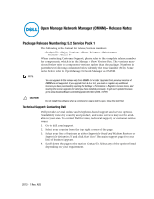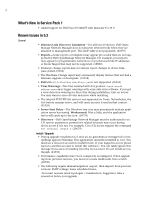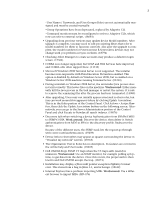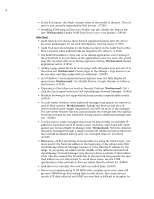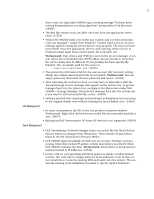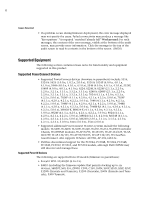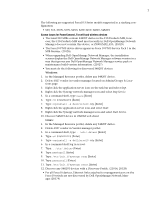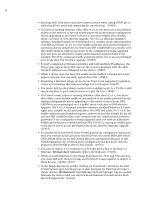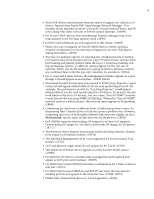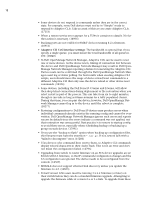Dell OpenManage Network Manager Dell OMNM Release Notes 5.2 SP1 - Page 5
File Management, Event Management - default password
 |
View all Dell OpenManage Network Manager manuals
Add to My Manuals
Save this manual to your list of manuals |
Page 5 highlights
5 these cases, the algorithm OMNM logs a warning message "Problem determining designated port encoding algorithm" during device link discovery. (16438) • The Red Hat system clock can differ one hour from the application server clock. (15524) • When Dell OMNM status icon in the tray is green and you select procman ("process manager") restart from Windows' Control Panel services, an error message appears saying the service did not stop properly. The tray icon then turns white. Since the application server is still running, when you try to restart procman again from control panel, the icon turns red. Workaround: Stop all Java and WMI processes in the process manager. A system reboot also re-initializes the OWProcMan (process monitor). Note that the service name may be different if your package has been specifically branded. The executable path for the service is \....\oware\bin\owprocman.exe. (16335) • The password confirmation field in the user account (My Account) settings always says claims entered passwords do not match. Workaround: Save an empty password, then enter the new password and resave. (13504) • After rebooting the web server host, you may have to manually restart the Tomcat/Synergy Service manager that appears in the system tray. To get the manager back into the system tray, navigate to the Menu item under Dell OMNM > Synergy Manager. This puts the manager back into the system tray if you want to actively monitor the service. (14386) • Saving a network view (topology) and marking it as default prevents reverting to the original default view without deleting the saved default view. (15463) File Management • In some circumstances the File Server test produces a narrow window. Workaround: Right-click the listed server in the File Servers portlet and select Test. (18870) • Backing up Dell Powerconnect W-Series iAP devices is not supported. (18560) Event Management • Dell OpenManage Network Manager keeps a record in the My Alerts/Action History when you change Event Definitions. Those entries' Details field is blank in the My Alerts/Action History.(18942) • Dell OMNM supports multiple IP addresses per resource. During event processing, filters that include IP address criteria may behave incorrectly when Dell OMNM evaluates the filter. Workaround: Best practice is using resource name(s) instead of IP addresses. (12532) • Events with no corresponding definition appear as alarms of indeterminate severity. The only way to change behavior of an unknown event in this version would be to locate the missing MIB and load it into the system. This creates the missing event definition(s) needed to specify explicit behaviors.