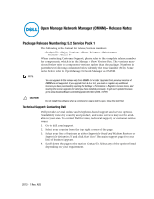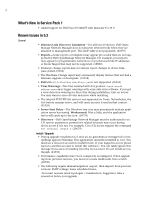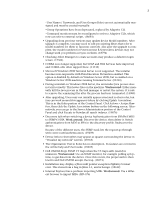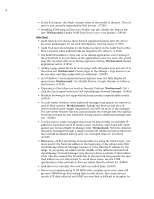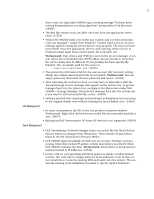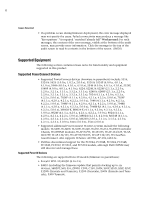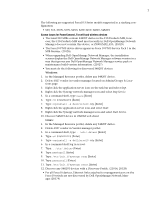Dell OpenManage Network Manager Dell OMNM Release Notes 5.2 SP1 - Page 2
What's New in Service Pack 1, Known Issues in 5.2 - manual
 |
View all Dell OpenManage Network Manager manuals
Add to My Manuals
Save this manual to your list of manuals |
Page 2 highlights
2 What's New in Service Pack 1 • Added support for Dell Force10 S4820T with firmware 8.3.19.0 Known Issues in 5.2 General • Ethernet Link Discovery Limitation-For all Force10 devices, Dell OpenManage Network Manager does not discover ethernet links when they are attached to management port. The LLDP table is not populated. (20579) • Reports-Some reports or templates may appear pre-seeded that are not supported by Dell OpenManage Network Manager. For example, pool reports may appear for programmatic restrictions on pooled assets like IP addresses, or Route Targets that may not be supported. (18882) • Firmware change reports may not always report changes to device firmware.(18665,19359) • The Hardware Change report may erroneously display devices that just had a firmware upgrade or downgrade. (19358) • SSH with stricthostkey checking = yes is not supported. (05350) • Virus Warnings-Two files installed with this product-bash.exe or md5sum.exe-may trigger warnings with some anti-virus software. If you get a virus detection warning for these files during installation, take no action. You may want to turn off virus detection while installing. • The internal FTP/TFTP file server is not supported on Linux. Nevertheless, the Test button remains active, and will cause an error if used in that context. (01326) • Server Start Delay-The Windows tray icon may prematurely indicate application server has started. Workaround: Wait a little, and the application server will catch up to the icon. (18778) • Discovery-Dell OpenManage Network Manager must be authorized to set CLI session parameters; permissions-related timeouts may occur during device access if it is not. For example, Cisco CLI access requires the command set terminal length 0. (20679) Install / Upgrade • During upgrade installation to Linux an un-grammatical message full of misspellings appears (Warning. This application cannotbe installedl as root. You must use a non-root account to install Oware. If your logged in as root please log in to another account to install this software.). You can safely ignore this message if you are not installing from the root account. Do not install as root, though. (21030) • Performance capabilities have been completely reconfigured. When upgrading from previous versions, you must (re-)create dashboards from scratch. (18700) • The following require manual migration (export, then import) from previous versions: SMTP settings. Some scheduled items, . -You must recreate saved topologies / visualizations. Suggestion: take a screenshot before you upgrade.