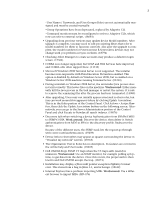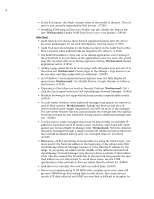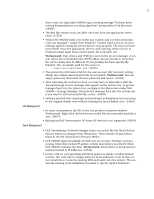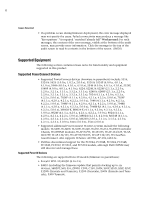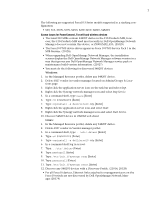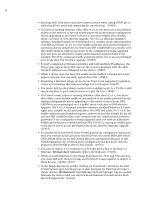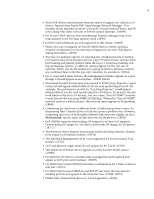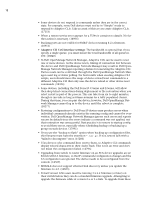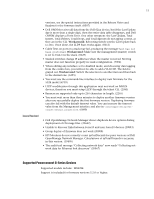Dell OpenManage Network Manager Dell OMNM Release Notes 5.2 SP1 - Page 8
appear in Dell OMNM in Device Port Details. 19756 - 5 0 download
 |
View all Dell OpenManage Network Manager manuals
Add to My Manuals
Save this manual to your list of manuals |
Page 8 highlights
8 • Stacking with 35xx series may have timeout issues when trying SNMP get to walk thru all the ports and related details (monitoring). (19394) • For devices running firmware older than 4.1.x.x, you must use a non-default enable access method or save an enable password in the startup configuration before upgrading to the newer versions to access privileged exec (enable) mode via telnet or SSH after the upgrade. The 4.x.x.x firmware emulates industry standard behavior for privileged exec (enable) mode authentication over SSH and telnet. In 4.1.x.x, the enable authentication method requires a password and the default list for telnet and SSH (enableNetList) contains only the enable method with no password. If the configuration being upgraded does not have an alternative enable authentication method defined (for example TACACS), setting an enable password allows one to access privileged exec mode after the firmware upgrade. (19387) • For IAP configured as Virtual controllers and with multiple IP addresses, the Device may appear more that once in the resource manager with the additional IP addresses as configured on the device. (18895) • When a device does not have the enable mode enabled, a benign error may appear on login. You can safely ignore this error. (18492) • Deploying a firmware image on an Access Point is not supported, regardless of any error message that may encourage you to try again. (18637) • You must click the drop down combo box for adding a port to a VLAN or adding an interface to port-channel twice to open the box. (19847) • For PowerConnect devices running firmware older than 4.1.x.x, you must save either a non-default enable access method or an enable password in the startup configuration before upgrading to the newer versions from Dell OMNM to access privileged exec (enable) mode via telnet or SSH after the upgrade. The 4.x.x.x firmware emulates industry standard behavior for privileged exec (enable) mode authentication over SSH and telnet. In 4.1.x.x, the enable authentication method requires a password and the default list for telnet and SSH (enableNetList) only contains only the enable method with no password. If the configuration being upgraded does not have an alternative enable authentication method defined (like TACACS), setting an enable password allows one to access privileged exec mode after the firmware upgrade. (19512) • For models 8164 and 8164F, if the FortyGig ports are configured as stack port, then the relevant ports cannot be retrieved from the entity MIB table which Dell OMNM relies on for discovering the port information. Because of this switch limitation, the FortyGig ports configured in stacked mode will not appear in Dell OMNM in Device Port Details. (19756) • You cannot deploy 3.3.x firmware to a PC6248 device that is running 3.x firmware. Workaround: Manually deploy the firmware. (19236) • When you add firmware to the Image Repository for 35xx and 55xx devices, you must add both the boot image and firmware image together to deploy to these devices. (19366, 19377) • In the Image Repository portlet, clicking on Download > Firmware for Dell PowerConnect may download out of date firmware for Dell PowerConnect classic devices. Workaround: OpenManage Network Manager has pre-seeded firmware for devices and you can download firmware for each device from the Dell support site. (16561)